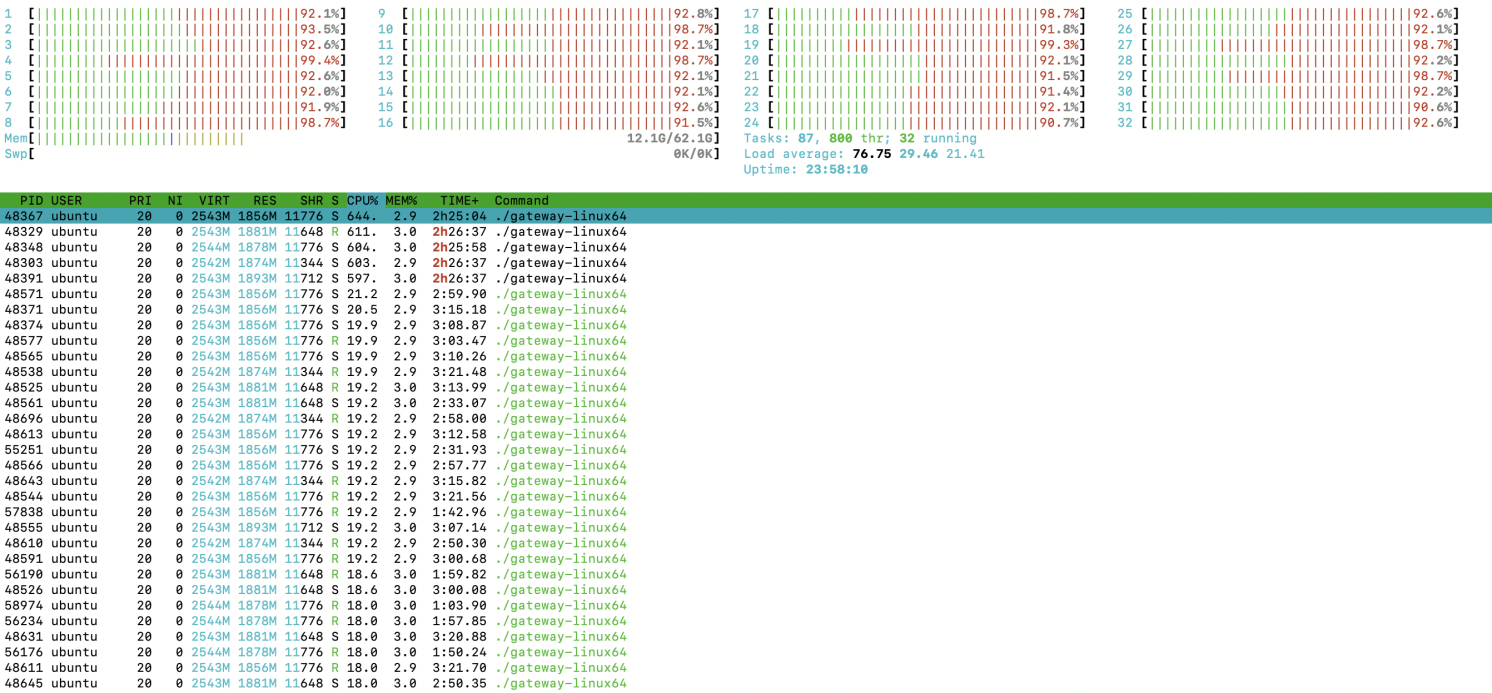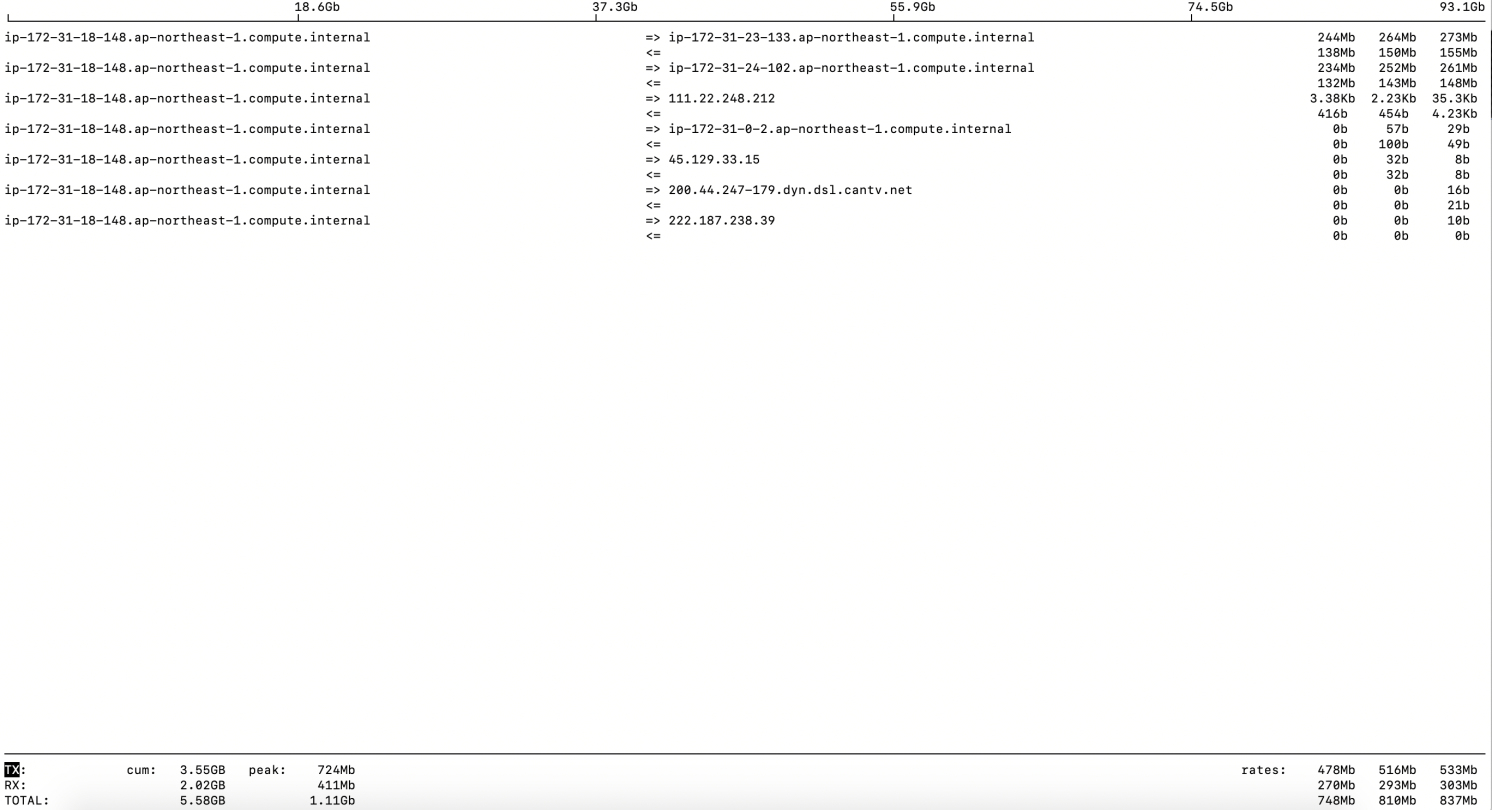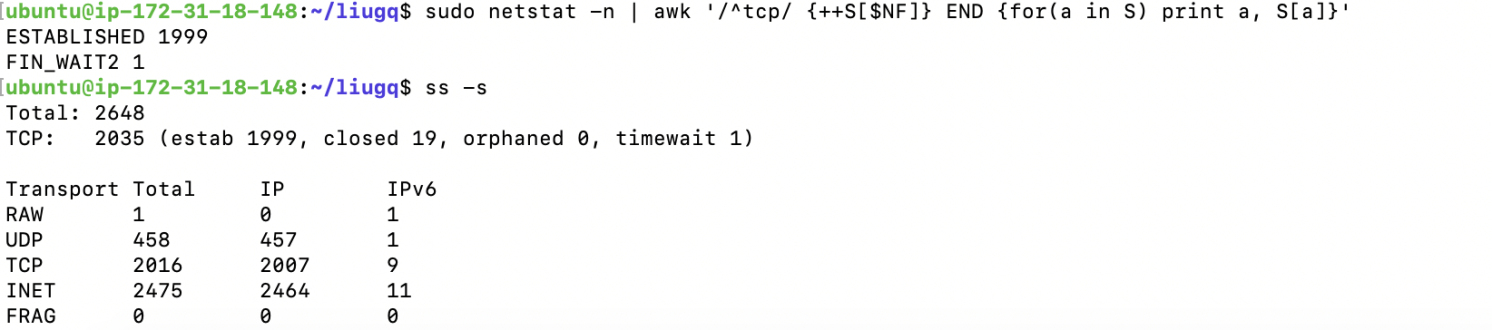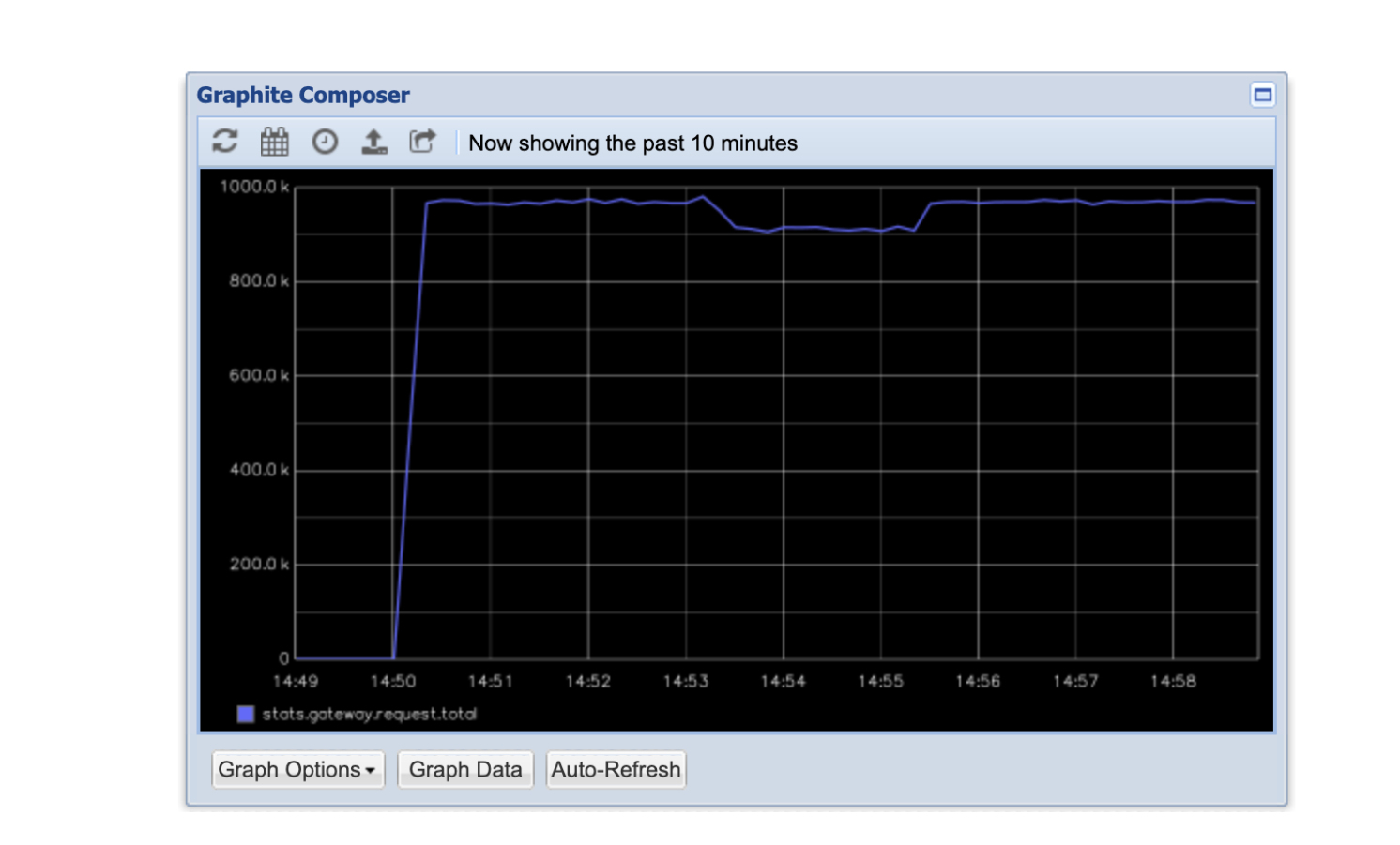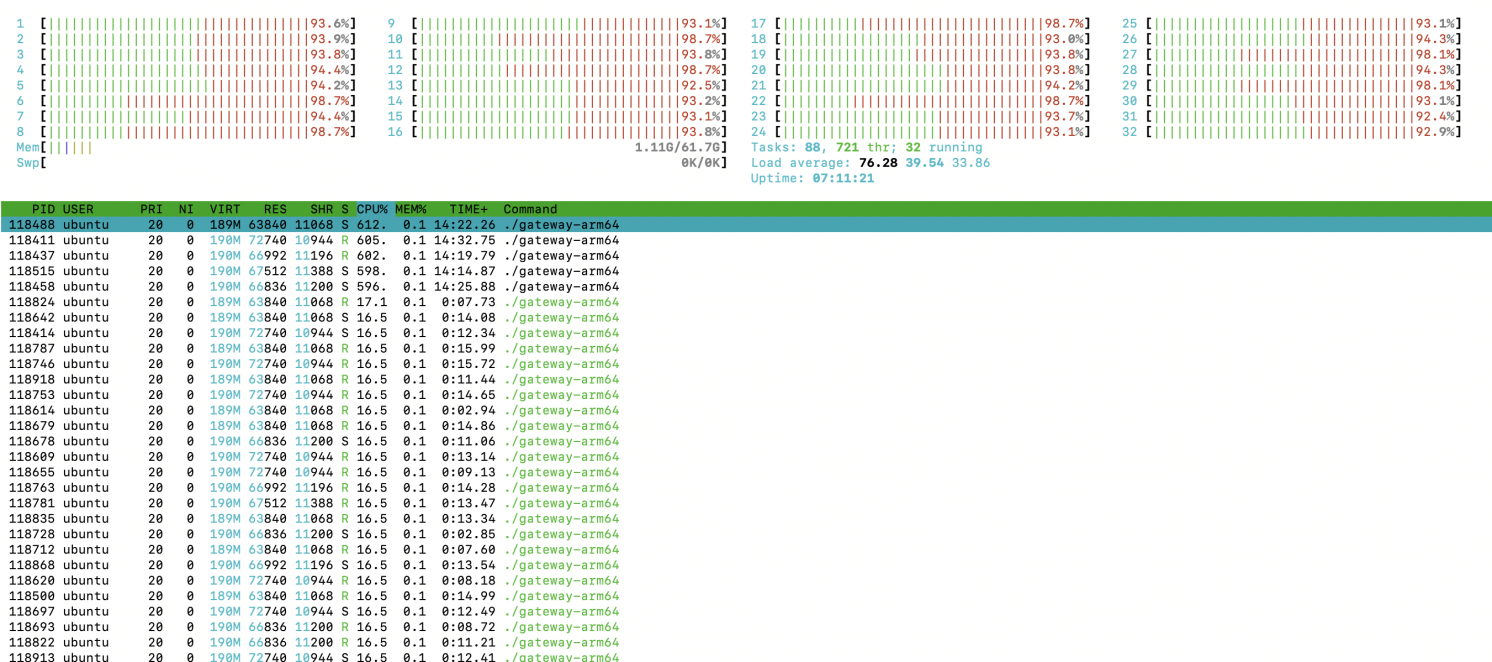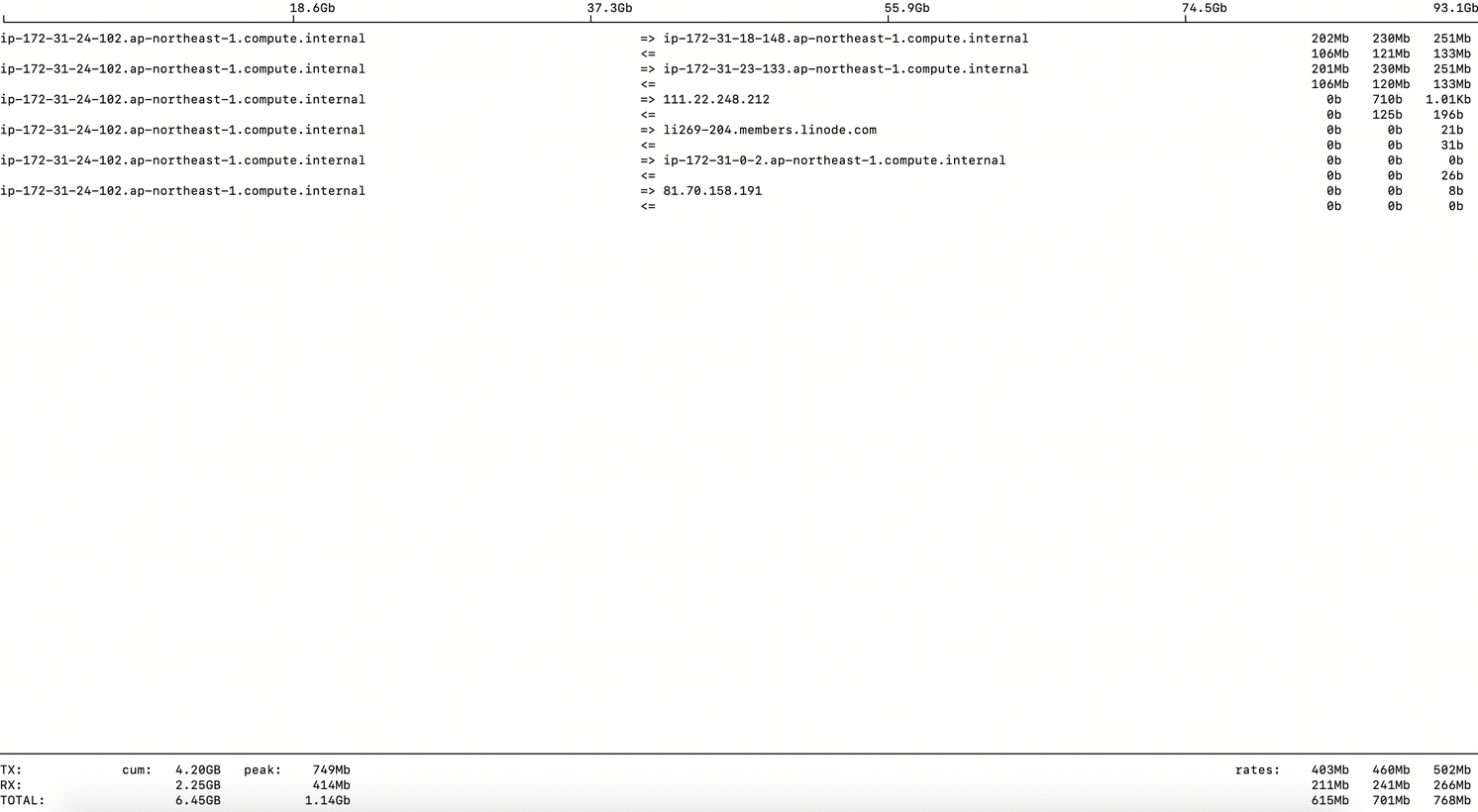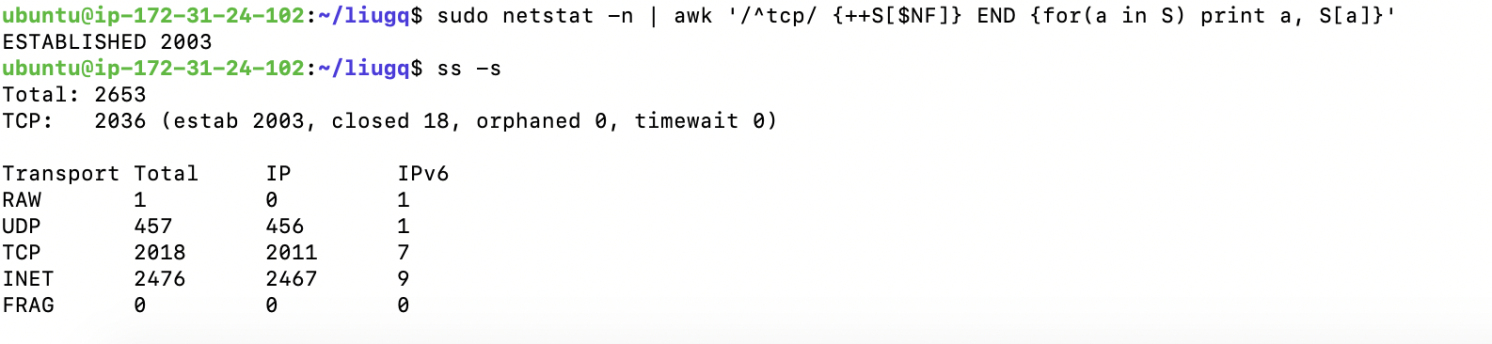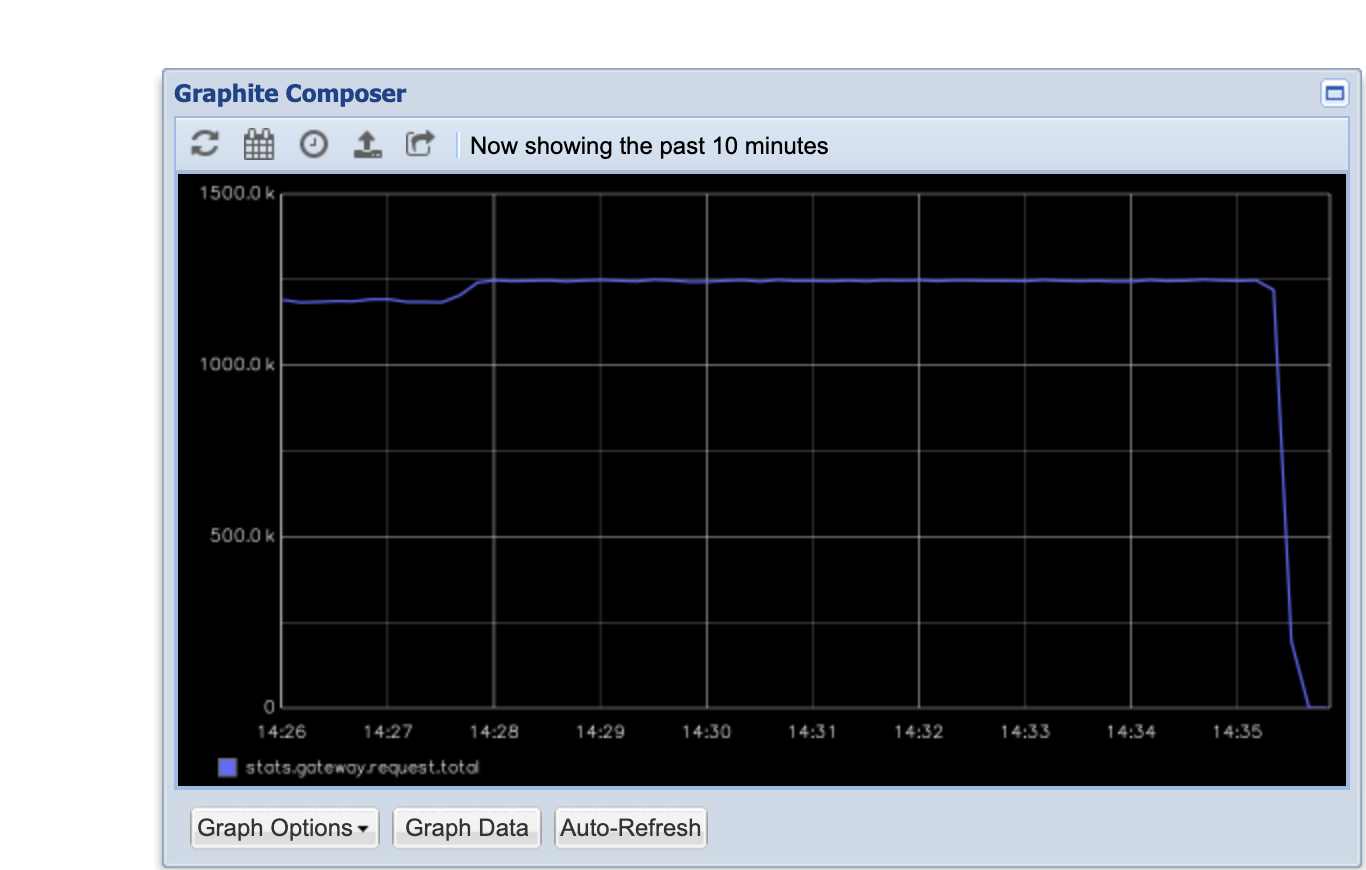本文主要是分享下对 INFINI Gateway 的压测过程,使用graphite观测压力测试qps的过程。如有什么错漏的地方,还请多多包涵,不多逼逼,进入正题
硬件配置
| 主机 | 型号 | CPU | 内存/带宽 | 系统 |
|---|---|---|---|---|
| 172.31.18.148(gateway1) | aws c5a.8xlarge | x86 32核 | 64G/10G | Ubuntu 20.04.1 LTS |
| 172.31.24.102(gateway2) | aws c6g.8xlarge | arm 32核 | 64G/10G | Ubuntu 20.04.1 LTS |
| 172.31.23.133(test) | aws c5a.8xlarge | x86 32核 | 64G/10G | Ubuntu 20.04.1 LTS |
测试准备
系统调优(所有节点)
修改系统参数
vi /etc/sysctl.conf
net.netfilter.nf_conntrack_max = 262144
net.nf_conntrack_max = 262144
net.ipv4.ip_forward = 1
net.ipv4.conf.default.accept_redirects = 0
net.ipv4.conf.default.rp_filter = 1
net.ipv4.conf.all.accept_redirects = 0
net.ipv4.conf.all.send_redirects = 0
net.ipv4.ip_nonlocal_bind=1
fs.file-max=10485760
net.core.rmem_max=4194304
net.core.wmem_max=4194304
net.ipv4.tcp_tw_reuse=1
net.ipv4.tcp_timestamps=1
net.core.somaxconn=32768
net.ipv4.tcp_syncookies=1
net.ipv4.tcp_max_syn_backlog=65535
net.ipv4.tcp_synack_retries=0
net.core.netdev_max_backlog=65535
net.core.rmem_max=4194304
net.core.wmem_max=4194304
#修改默认的本地端口范围
net.ipv4.ip_local_port_range='1024 65535'
net.ipv4.tcp_tw_reuse=1
net.ipv4.tcp_timestamps=1保存并执行 sysctl -p
修改用户单进程的最大文件数,
用户登录时生效
echo '* soft nofile 1048576' >> /etc/security/limits.conf
echo '* hard nofile 1048576' >> /etc/security/limits.conf 用户单进程的最大文件数 当前会话生效
ulimit -n 1048576
安装docker,graphite(gateway 安装)
sudo apt-get update
sudo apt-get install docker.io
docker run -d --name graphite --restart=always -p 80:80 -p 2003-2004:2003-2004 -p 2023-2024:2023-2024 -p 8125:8125/udp -p 8126:8126 graphiteapp/graphite-statsd下载安装gateway
下载最新版infini-gateway(https://github.com/medcl/infini-gateway/releases),下载后无需安装即可使用
修改配置文件
解压后将gateway.yml配置文件修改成如下:
path.data: data
path.logs: log
entry:
- name: es_gateway #your gateway endpoint
enabled: true
router: not_found #configure your gateway's routing flow
network:
binding: 0.0.0.0:8000
# skip_occupied_port: false
reuse_port: true #you can start multi gateway instance, they share same port, to full utilize system's resources
tls:
enabled: false #if your es is using https, the gateway entrypoint should enable https too
flow:
- name: not_found #testing flow
filter:
- name: not_found
type: echo
parameters:
str: '{"message":"not found"}'
repeat: 1
- name: cache_first
filter: #comment out any filter sections, like you don't need cache or rate-limiter
- name: get_cache_1
type: get_cache
parameters:
pass_patterns: ["_cat","scroll", "scroll_id","_refresh","_cluster","_ccr","_count","_flush","_ilm","_ingest","_license","_migration","_ml","_rollup","_data_stream","_open", "_close"]
# hash_factor:
# header:
# - "*"
# path: true
# query_args:
# - id
# must_cache:
# method:
# - GET
# path:
# - _search
# - _async_search
- name: rate_limit_1
type: rate_limit
parameters:
message: "Hey, You just reached our request limit!"
rules: #configure match rules against request's PATH, eg: /_cluster/health, match the first rule and return
- pattern: "/(?P<index_name>medcl)/_search" #use index name, will match: /medcl/_search, with limit medcl with max_qps ~=3
max_qps: 3 #setting max qps after match
group: index_name #use regex group name to extract the throttle bucket name
- pattern: "/(?P<index_name>.*?)/_search" #use regex pattern to match index, will match any /$index/_search, and limit each index with max_qps ~=100
max_qps: 100
group: index_name
- name: elasticsearch_1
type: elasticsearch
parameters:
elasticsearch: default #elasticsearch configure reference name
max_connection: 1000 #max tcp connection to upstream, default for all nodes
max_response_size: -1 #default for all nodes
balancer: weight
discovery:
enabled: true
- name: set_cache_1
type: set_cache
- name: request_logging
filter:
- name: request_header_filter
type: request_header_filter
parameters:
include:
CACHE: true
- name: request_logging_1
type: request_logging
parameters:
queue_name: request_logging
router:
- name: default
tracing_flow: request_logging #a flow will execute after request finish
default_flow: cache_first
rules: #rules can't be conflicted with each other, will be improved in the future
- id: 1 # this rule means match every requests, and sent to `cache_first` flow
method:
- "*"
pattern:
- /
flow:
- cache_first # after match, which processing flow will go through
- name: not_found
default_flow: not_found
elasticsearch:
- name: default
enabled: false
endpoint: http://localhost:9200 # if your elasticsearch is using https, your gateway should be listen on as https as well
version: 7.6.0 #optional, used to select es adaptor, can be done automatically after connect to es
index_prefix: gateway_
basic_auth: #used to discovery full cluster nodes, or check elasticsearch's health and versions
username: elastic
password: Bdujy6GHehLFaapFI9uf
statsd:
enabled: true
host: 127.0.0.1
port: 8125
namespace: gateway.
modules:
- name: elastic
enabled: false
elasticsearch: default
init_template: true
- name: pipeline
enabled: true
runners:
- name: primary
enabled: true
max_go_routine: 1
threshold_in_ms: 0
timeout_in_ms: 5000
pipeline_id: request_logging_index
pipelines:
- name: request_logging_index
start:
joint: json_indexing
enabled: false
parameters:
index_name: "gateway_requests"
elasticsearch: "default"
input_queue: "request_logging"
num_of_messages: 1
timeout: "60s"
worker_size: 6
bulk_size: 5000
process: []
queue:
min_msg_size: 1
max_msg_size: 500000000
max_bytes_per_file: 50*1024*1024*1024
sync_every_in_seconds: 30
sync_timeout_in_seconds: 10
read_chan_buffer: 0开始测试
本文中使用的压测工具http-loader,见附件
为了能充分利用服务器多核资源,测试的时候直接启用多个进程
压测x86 gateway服务器
在gateway1上启动五个gateway
./gateway-amd64&
./gateway-amd64&
./gateway-amd64&
./gateway-amd64&
./gateway-amd64&测试gateway返回内容
curl http://172.31.18.148:8000
输出
{"message":"not found"}
在gateway2,test机上同时执行(1000个并发压测10分钟)
./http-loader -c 1000 -d 600 http://172.31.18.148:8000观测gateway1服务器指标
使用 htop 查看系统负载情况,如下图:
这里我们看到cpu基本跑满,说明gateway已经压到极限了
使用iftop查看系统网络流量情况,如下图:
使用netstat,ss查看tcp连接数,如下图:
sudo netstat -n | awk '/^tcp/ {++S[$NF]} END {for(a in S) print a, S[a]}'
ss -s查看graphite statsd qps指标,如下图:
压测arm gateway服务器
在gateway2上启动五个gateway
./gateway-arm64&
./gateway-arm64&
./gateway-arm64&
./gateway-arm64&
./gateway-arm64&测试gateway返回内容
curl http://172.31.18.148:8000
输出
{"message":"not found"}在gateway1,test机上同时执行(1000个并发压测10分钟)
./http-loader -c 1000 -d 600 http://172.31.18.148:8000观测gateway2服务器指标
使用htop查看系统负载情况,如下图:
使用iftop查看系统网络流量情况,如下图:
使用netstat,ss查看tcp连接数,如下图:
sudo netstat -n | awk '/^tcp/ {++S[$NF]} END {for(a in S) print a, S[a]}'
ss -s查看graphite statsd qps指标,如下图:
这里我们可以看到qps基本稳定在125万的qps
压测总结
单机压测x86架构机器上能达到95多万的qps, arm架构机器上能达到125万的qps,可见性能还是非常优秀的。由于文章篇幅原因,gateway单进程的压测就不贴了,有兴趣的同学可以自己下载测试下。
本文地址:http://elasticsearch.cn/article/14174