Rabbitmq中数据如下:
logstash配置如下:
{"host":{"serviceName":"streamService2","address":"192.168.127.1","port":9983},"spans":[{"begin":1500877798555,"end":1500877798821,"name":"http:/service1","traceId":777698211216806359,"parents":[777698211216806359],"spanId":4799424895103297227,"remote":true,"exportable":true,"logs":[{"timestamp":1500877798557,"event":"sr"},{"timestamp":1500877798821,"event":"ss"}]},{"begin":1500877798556,"end":1500877798821,"name":"http:/service1","traceId":777698211216806359,"parents":[4799424895103297227],"spanId":-3738027106310948226,"exportable":true,"tags":{"http.url":"http://localhost:9983/service1","http.host":"localhost","http.path":"/service1","http.method":"GET"}}]}
logstash配置如下:
input{
rabbitmq {
host => "10.129.41.82"
subscription_retry_interval_seconds => "5"
vhost => "/"
exchange => "sleuth"
queue => "sleuth.sleuth"
durable => "true"
key => "#"
user => "test"
password => "test"
}
}
filter{
json{
source => "message"
target => "mqdata"
}
}
output{
#stdout{
# codec => rubydebug
# }
elasticsearch {
hosts => "10.129.39.154"
index => "logstash-mq-%{+YYYY.MM.dd}"
document_type => "mq"
workers => 10
template_overwrite => true
}
}
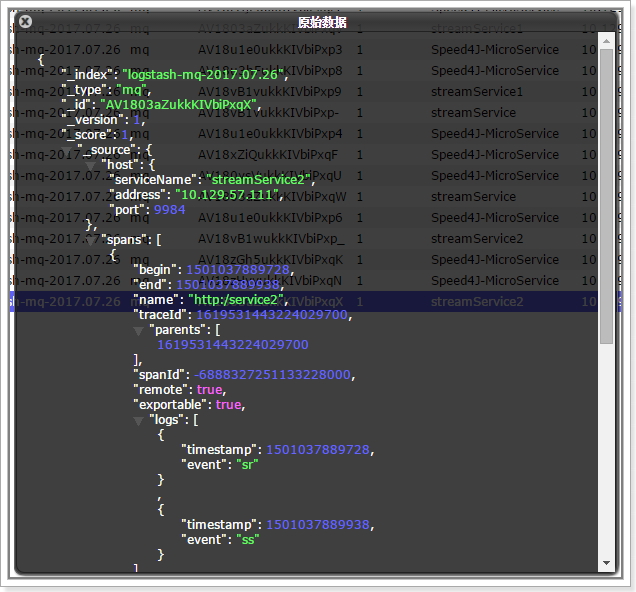
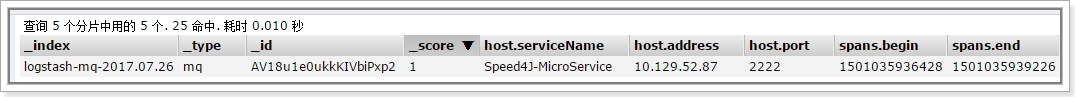

5 个回复
logstashHard
赞同来自:
logstash配置文件:
最后在ES上展示效果如下:
logstashHard
赞同来自:
logstashHard
赞同来自:
发现,还是什么用都没有,仍然是原格式,
logstashHard
赞同来自:
但是现在数据格式变化了,后面的一些处理瞬时感到没有头绪了。
medcl - 今晚打老虎。
赞同来自:
默认应该不用加JSONfilter就行了,你试试在RabbitMQ的input加上:
codec => "json" 呢?