使用官方的Docker部署了一套ELK结构集群,并导入了基础版本(免费1年)的license,在kibana可以看到monitor功能。
但我发现Elasticsearch节点列表界面 CPU Usage 一列显示为N/A,有前辈知道是什么原因吗?
补充:最终在谷歌搜索了N种关键词组合才找到可以解决的办法,通过docker部署的ES,需要在kibana启动选项中插入如下参数:
-e XPACK_MONITORING_UI_CONTAINER_ELASTICSEARCH_ENABLED=false
对应的原始参数为:
xpack.monitoring.ui.container.elasticsearch.enabled: false
官方描述如下:
or Elasticsearch clusters that are running in containers, this setting changes the Node Listing to display the CPU utilization based on the reported Cgroup statistics. It also adds the calculated Cgroup CPU utilization to the Node Overview page instead of the overall operating system’s CPU utilization. Defaults to false.
吼吼吼!!!
但我发现Elasticsearch节点列表界面 CPU Usage 一列显示为N/A,有前辈知道是什么原因吗?
补充:最终在谷歌搜索了N种关键词组合才找到可以解决的办法,通过docker部署的ES,需要在kibana启动选项中插入如下参数:
-e XPACK_MONITORING_UI_CONTAINER_ELASTICSEARCH_ENABLED=false
对应的原始参数为:
xpack.monitoring.ui.container.elasticsearch.enabled: false
官方描述如下:
or Elasticsearch clusters that are running in containers, this setting changes the Node Listing to display the CPU utilization based on the reported Cgroup statistics. It also adds the calculated Cgroup CPU utilization to the Node Overview page instead of the overall operating system’s CPU utilization. Defaults to false.
吼吼吼!!!

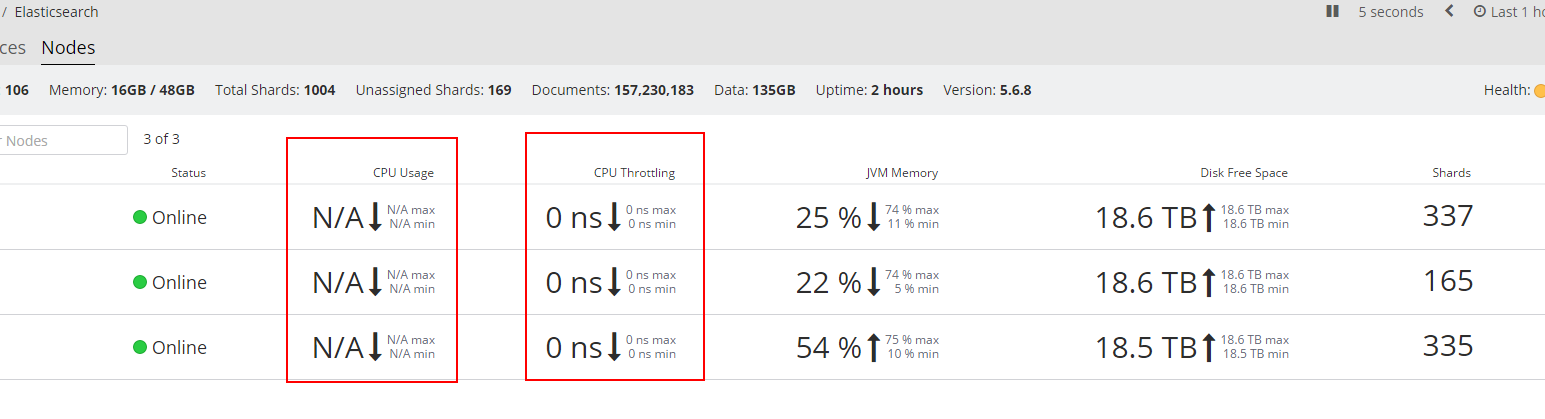
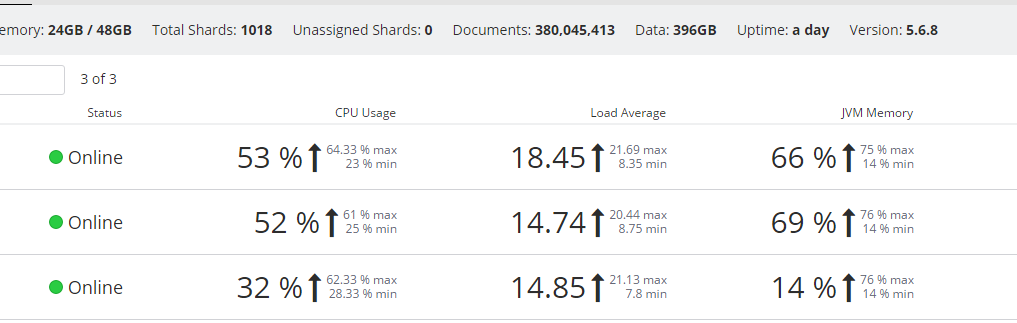

1 个回复
rockybean - Elastic Certified Engineer, ElasticStack Fans,公众号:ElasticTalk
赞同来自: