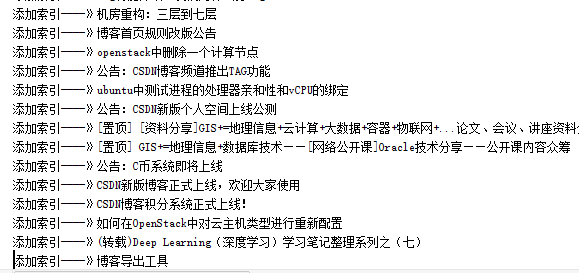elasticsearch 问题
java爬虫爬取Elastic中文社区用作es测试数据
Elasticsearch • kl 发表了文章 • 1 个评论 • 8861 次浏览 • 2016-03-29 23:10
前言
为了测试es的完美功能,笔者使用爬虫爬取了Elastic中文社区和CSDN的大量数据,作为测试之用,下面简单介绍一下折腾的过程
认识 WebCollector
WebCollector是一个无须配置、便于二次开发的JAVA爬虫框架(内核),它提供精简的的API,只需少量代码即可实现一个功能强大的爬虫。WebCollector-Hadoop是WebCollector的Hadoop版本,支持分布式爬取。
WebCollector致力于维护一个稳定、可扩的爬虫内核,便于开发者进行灵活的二次开发。内核具有很强的扩展性,用户可以在内核基础上开发自己想要的爬虫。源码中集成了Jsoup,可进行精准的网页解析。2.x版本中集成了selenium,可以处理javascript生成的数据。
官网地址:http://crawlscript.github.io/WebCollector/
使用步骤
导入jar依赖,笔者是maven项目,所有加入如下pom.xml依赖
ps:笔者这里是使用的最新版的,maven仓库目前最新版的是2.09,所以使用最新的就自己下载打包吧
环境有了后,直接新建一个类继承BreadthCrawler类重新visit方法,你的处理逻辑都在visit方法里面,下面楼主贴下我的代码
爬取Elastic中文社区资源
/**
* Created by 小陈 on 2016/3/29.
*/
@Component
public class ElasticCrawler extends BreadthCrawler {
@Autowired
IpaDao ipaDao;
public ElasticCrawler() {
super("crawl", true);
/*start page*/
this.addSeed("xxx");
/*fetch url like http://news.hfut.edu.cn/show-xxxxxxhtml*/
this.addRegex("xxx");
/*do not fetch jpg|png|gif*/
this.addRegex("-.*\\.(jpg|png|gif).*");
/*do not fetch url contains #*/
// this.addRegex("-.*#.*");
}
@Override
public void visit(Page page, CrawlDatums next) {
String url = page.getUrl();
String content="";
try {
content = ContentExtractor.getContentByUrl(url);
}catch (Exception e){
e.printStackTrace();
}
/*抽取标题*/
String title=page.getDoc().title();
System.out.println("-------------------->"+title);
if(!title.isEmpty() && ! content.isEmpty()){
Pa pa=new Pa(title,content);
ipaDao.save(pa);//持久化到数据库
}
}/**
* @author kl by 2016/3/29
* @boke www.kailing.pub
*/
@Component
public class CSDNCrawler extends BreadthCrawler {
@Autowired
IpaDao ipaDao;
public CSDNCrawler() {
super("crawl", true);
/*start page*/
this.addSeed("http://blog.csdn.net/.*");//添加种子地址
/*fetch url like http://news.hfut.edu.cn/show-xxxxxxhtml*/
this.addRegex("http://blog.csdn.net/.*/article/details/.*");
/*do not fetch jpg|png|gif*/
this.addRegex("-.*\\.(jpg|png|gif).*");
/*do not fetch url contains #*/
// this.addRegex("-.*#.*");
}
@Override
public void visit(Page page, CrawlDatums next) {
String url = page.getUrl();
String content="";
try {
content = ContentExtractor.getContentByUrl(url);
}catch (Exception e){
e.printStackTrace();
}
if (page.matchUrl("http://blog.csdn.net/.*/article/details/.*")) {
String title = page.select("div[class=article_title]").first().text();
String author = page.select("div[id=blog_userface]").first().text();//获取作者名
System.out.println("title:" + title + "\tauthor:" + author);
if(!title.isEmpty() && ! content.isEmpty()){
Pa pa=new Pa(title,content);
ipaDao.save(pa);
}
}
}es索引模版配置不当导致的aggs聚合查询字段显示错误的问题
Elasticsearch • Max 发表了文章 • 0 个评论 • 9497 次浏览 • 2016-03-18 16:51
今天在es中对http日志的状态码status进行aggs搜索出现字段内容显示不正常的问题,记录过程:
http日志的情况:
1、http日志从logstash写入es时,状态码配置为status,其内容为 200 ,302 ,400 ,404等。
2、使用kibana对该日志的索引进行查询,在discover页面中显示的status内容跟logstash的内容一致,是正常的。
出现问题的场景:
(我这里使用的是kibana的sense插件进行的查询,如果直接使用curl python-ES也是一样的)
查询该索引:
POST http-2016.03.18/_search
{
"fields": ["status"],
"query":{
"bool":{
"must": [
{
"range" : {
"@timestamp" : {"gte" : "now-5m"}
}
}
]
}
},
"_source": "false",
"size": 0,
"aggs": {
"status_type": {
"terms":{"field":"status"}
}
}
}
查询返回的结果中aggregations部分的内容:
"aggregations" : {
"status_type" : {
"doc_count_error_upper_bound" : 0,
"sum_other_doc_count" : 0,
"buckets" : [ {
"key" : -56,
"doc_count" : 376341
}, {
"key" : 46,
"doc_count" : 51439
}, {
"key" : 45,
"doc_count" : 5543
}, {
"key" : 48,
"doc_count" : 1669
}, {
"key" : -108,
"doc_count" : 1068
}, {
"key" : -50,
"doc_count" : 11
}, {
"key" : -109,
"doc_count" : 8
}, {
"key" : -112,
"doc_count" : 4
}
寻找原因:
起先先去掉了查询的aggs部分,单独查询query的内容:
POST http-2016.03.18/_search
{
"fields": ["status"],
"query":{
"bool":{
"must": [
{
"range" : {
"@timestamp" : {"gte" : "now-5m"}
}
}
]
}
}
}
返回的结果中,hits显示的status字段内容是正常的:
"hits": {
"total": 1242104,
"max_score": 1,
"hits": [
{
"_index": "http-2016.03.18",
"_type": "log",
"_id": "AVOI3EiwidwPAhB1e7gQ",
"_score": 1,
"fields": {
"status": [
"200"
]
}
}
......
然后查询了http索引的索引信息和模版配置:
GET /http-2016.03.18/
GET /_template/http
发现其中http的status的属性type类型的内容是byte :
"properties": {
"@timestamp": {
"type": "date",
"format": "strict_date_optional_time||epoch_millis"
},
......
......
"status": {
"type": "byte"
},
......
......
原因:
在aggs查询中发现了status字段显示错误的情况,status的type类型在es模版中定义成了byte类型,当status的值超过127后将出现溢出的情况,因此修改为short后,恢复了正常。
(对于http的状态码status,其type类型使用short已经足够了,如果使用integer,long或默认的string类型也是可以的,这里影响的是存储空间占用的大小。)
java爬虫爬取Elastic中文社区用作es测试数据
Elasticsearch • kl 发表了文章 • 1 个评论 • 8861 次浏览 • 2016-03-29 23:10
前言
为了测试es的完美功能,笔者使用爬虫爬取了Elastic中文社区和CSDN的大量数据,作为测试之用,下面简单介绍一下折腾的过程
认识 WebCollector
WebCollector是一个无须配置、便于二次开发的JAVA爬虫框架(内核),它提供精简的的API,只需少量代码即可实现一个功能强大的爬虫。WebCollector-Hadoop是WebCollector的Hadoop版本,支持分布式爬取。
WebCollector致力于维护一个稳定、可扩的爬虫内核,便于开发者进行灵活的二次开发。内核具有很强的扩展性,用户可以在内核基础上开发自己想要的爬虫。源码中集成了Jsoup,可进行精准的网页解析。2.x版本中集成了selenium,可以处理javascript生成的数据。
官网地址:http://crawlscript.github.io/WebCollector/
使用步骤
导入jar依赖,笔者是maven项目,所有加入如下pom.xml依赖
ps:笔者这里是使用的最新版的,maven仓库目前最新版的是2.09,所以使用最新的就自己下载打包吧
环境有了后,直接新建一个类继承BreadthCrawler类重新visit方法,你的处理逻辑都在visit方法里面,下面楼主贴下我的代码
爬取Elastic中文社区资源
/**
* Created by 小陈 on 2016/3/29.
*/
@Component
public class ElasticCrawler extends BreadthCrawler {
@Autowired
IpaDao ipaDao;
public ElasticCrawler() {
super("crawl", true);
/*start page*/
this.addSeed("xxx");
/*fetch url like http://news.hfut.edu.cn/show-xxxxxxhtml*/
this.addRegex("xxx");
/*do not fetch jpg|png|gif*/
this.addRegex("-.*\\.(jpg|png|gif).*");
/*do not fetch url contains #*/
// this.addRegex("-.*#.*");
}
@Override
public void visit(Page page, CrawlDatums next) {
String url = page.getUrl();
String content="";
try {
content = ContentExtractor.getContentByUrl(url);
}catch (Exception e){
e.printStackTrace();
}
/*抽取标题*/
String title=page.getDoc().title();
System.out.println("-------------------->"+title);
if(!title.isEmpty() && ! content.isEmpty()){
Pa pa=new Pa(title,content);
ipaDao.save(pa);//持久化到数据库
}
}/**
* @author kl by 2016/3/29
* @boke www.kailing.pub
*/
@Component
public class CSDNCrawler extends BreadthCrawler {
@Autowired
IpaDao ipaDao;
public CSDNCrawler() {
super("crawl", true);
/*start page*/
this.addSeed("http://blog.csdn.net/.*");//添加种子地址
/*fetch url like http://news.hfut.edu.cn/show-xxxxxxhtml*/
this.addRegex("http://blog.csdn.net/.*/article/details/.*");
/*do not fetch jpg|png|gif*/
this.addRegex("-.*\\.(jpg|png|gif).*");
/*do not fetch url contains #*/
// this.addRegex("-.*#.*");
}
@Override
public void visit(Page page, CrawlDatums next) {
String url = page.getUrl();
String content="";
try {
content = ContentExtractor.getContentByUrl(url);
}catch (Exception e){
e.printStackTrace();
}
if (page.matchUrl("http://blog.csdn.net/.*/article/details/.*")) {
String title = page.select("div[class=article_title]").first().text();
String author = page.select("div[id=blog_userface]").first().text();//获取作者名
System.out.println("title:" + title + "\tauthor:" + author);
if(!title.isEmpty() && ! content.isEmpty()){
Pa pa=new Pa(title,content);
ipaDao.save(pa);
}
}
}es索引模版配置不当导致的aggs聚合查询字段显示错误的问题
Elasticsearch • Max 发表了文章 • 0 个评论 • 9497 次浏览 • 2016-03-18 16:51
今天在es中对http日志的状态码status进行aggs搜索出现字段内容显示不正常的问题,记录过程:
http日志的情况:
1、http日志从logstash写入es时,状态码配置为status,其内容为 200 ,302 ,400 ,404等。
2、使用kibana对该日志的索引进行查询,在discover页面中显示的status内容跟logstash的内容一致,是正常的。
出现问题的场景:
(我这里使用的是kibana的sense插件进行的查询,如果直接使用curl python-ES也是一样的)
查询该索引:
POST http-2016.03.18/_search
{
"fields": ["status"],
"query":{
"bool":{
"must": [
{
"range" : {
"@timestamp" : {"gte" : "now-5m"}
}
}
]
}
},
"_source": "false",
"size": 0,
"aggs": {
"status_type": {
"terms":{"field":"status"}
}
}
}
查询返回的结果中aggregations部分的内容:
"aggregations" : {
"status_type" : {
"doc_count_error_upper_bound" : 0,
"sum_other_doc_count" : 0,
"buckets" : [ {
"key" : -56,
"doc_count" : 376341
}, {
"key" : 46,
"doc_count" : 51439
}, {
"key" : 45,
"doc_count" : 5543
}, {
"key" : 48,
"doc_count" : 1669
}, {
"key" : -108,
"doc_count" : 1068
}, {
"key" : -50,
"doc_count" : 11
}, {
"key" : -109,
"doc_count" : 8
}, {
"key" : -112,
"doc_count" : 4
}
寻找原因:
起先先去掉了查询的aggs部分,单独查询query的内容:
POST http-2016.03.18/_search
{
"fields": ["status"],
"query":{
"bool":{
"must": [
{
"range" : {
"@timestamp" : {"gte" : "now-5m"}
}
}
]
}
}
}
返回的结果中,hits显示的status字段内容是正常的:
"hits": {
"total": 1242104,
"max_score": 1,
"hits": [
{
"_index": "http-2016.03.18",
"_type": "log",
"_id": "AVOI3EiwidwPAhB1e7gQ",
"_score": 1,
"fields": {
"status": [
"200"
]
}
}
......
然后查询了http索引的索引信息和模版配置:
GET /http-2016.03.18/
GET /_template/http
发现其中http的status的属性type类型的内容是byte :
"properties": {
"@timestamp": {
"type": "date",
"format": "strict_date_optional_time||epoch_millis"
},
......
......
"status": {
"type": "byte"
},
......
......
原因:
在aggs查询中发现了status字段显示错误的情况,status的type类型在es模版中定义成了byte类型,当status的值超过127后将出现溢出的情况,因此修改为short后,恢复了正常。
(对于http的状态码status,其type类型使用short已经足够了,如果使用integer,long或默认的string类型也是可以的,这里影响的是存储空间占用的大小。)