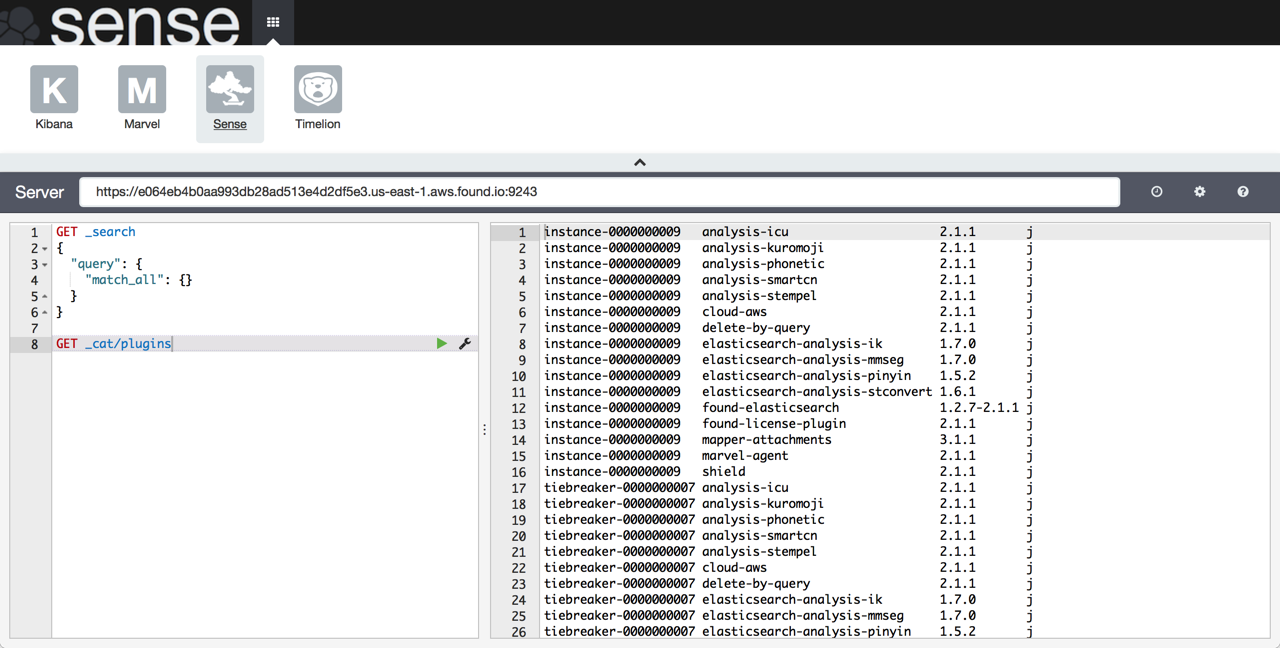为大家准备了一个测试Elasticsearch/Kibana功能的地方 (Found实例):
Kibana:
https://6e0ccaba29cd55a7f07f83 ... ibana
用户名/密码:elasticsearch-cn
集群名:"e064eb",使用Java客户端的时候需要,如何连接,参考:http://elasticsearch.cn/article/46
内置常用插件,有其他插件要安装的请留言。
Kibana:
https://6e0ccaba29cd55a7f07f83 ... ibana
用户名/密码:elasticsearch-cn
集群名:"e064eb",使用Java客户端的时候需要,如何连接,参考:http://elasticsearch.cn/article/46
HTTP http://e064eb4b0aa993db28ad513 ... :9200
HTTPS https://e064eb4b0aa993db28ad51 ... :9243 curl -u elasticsearch-cn:elasticsearch-cn http://e064eb4b0aa993db28ad513 ... 9200/
{
"name" : "instance-0000000009",
"cluster_name" : "e064eb4b0aa993db28ad513e4d2df5e3",
"version" : {
"number" : "2.1.1",
"build_hash" : "40e2c53a6b6c2972b3d13846e450e66f4375bd71",
"build_timestamp" : "2015-12-15T13:05:55Z",
"build_snapshot" : false,
"lucene_version" : "5.3.1"
},
"tagline" : "You Know, for Search"
}内置常用插件,有其他插件要安装的请留言。
[尊重社区原创,转载请保留或注明出处]
本文地址:http://elasticsearch.cn/article/51
本文地址:http://elasticsearch.cn/article/51
4 个评论
如果是测试分词效果,记得把中文都进行urlencode再测试,如下:
GET _analyze/?text=%e4%b8%ad%e5%8d%8e%e4%ba%ba%e6%b0%91%e5%85%b1%e5%92%8c%e5%9b%bd&analyzer=stconvert
在线编码地址:http://www.convertstring.com/zh_CN/EncodeDecode/UrlEncode
GET _analyze/?text=%e4%b8%ad%e5%8d%8e%e4%ba%ba%e6%b0%91%e5%85%b1%e5%92%8c%e5%9b%bd&analyzer=stconvert
在线编码地址:http://www.convertstring.com/zh_CN/EncodeDecode/UrlEncode
使用shield后,您写入es使用的是哪个工具?手动写的代码?
公共测试环境