按照官网说的平滑升级,从5.3版本升级到5.4版本,升级之前禁用分片分配
请各位大佬帮忙解答下这是什么情况,我是参考着这篇文档来做的:
https://www.elastic.co/guide/e ... .html
PUT _cluster/settings
{
"persistent": {
"cluster.routing.allocation.enable": "none"
}
}PUT _cluster/settings
{
"persistent": {
"cluster.routing.allocation.enable": "all"
}
}请各位大佬帮忙解答下这是什么情况,我是参考着这篇文档来做的:
https://www.elastic.co/guide/e ... .html

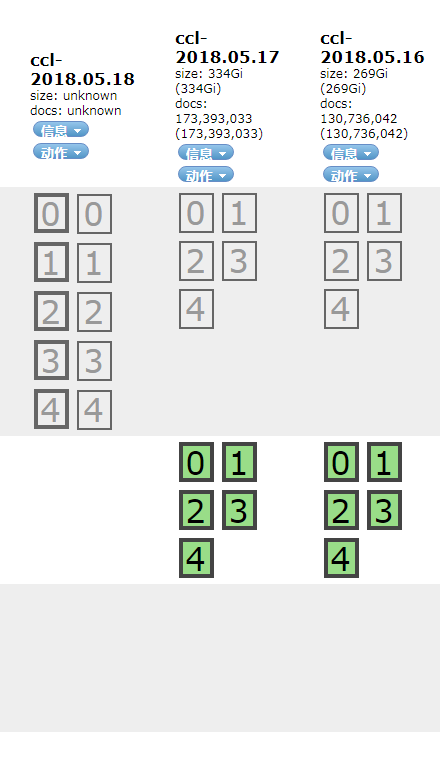

6 个回复
rockybean - Elastic Certified Engineer, ElasticStack Fans,公众号:ElasticTalk
赞同来自:
你重新关闭和打开 这个 allocation 的设置看下,是否就开始分配
yayg2008
赞同来自:
kennywu76 - Wood
赞同来自:
shitangjiejie
赞同来自:
kennywu76 - Wood
赞同来自:
夏李俊
赞同来自:
curl -XPUT -d {"index.routing":"null"}