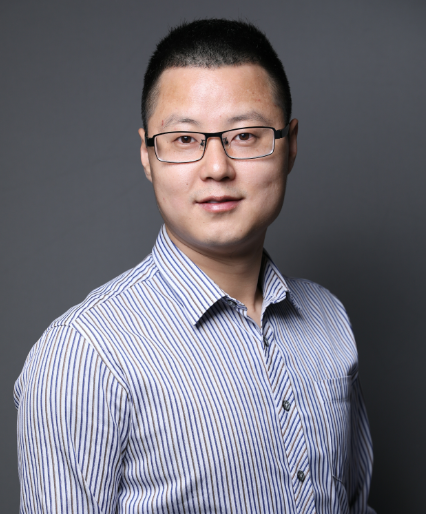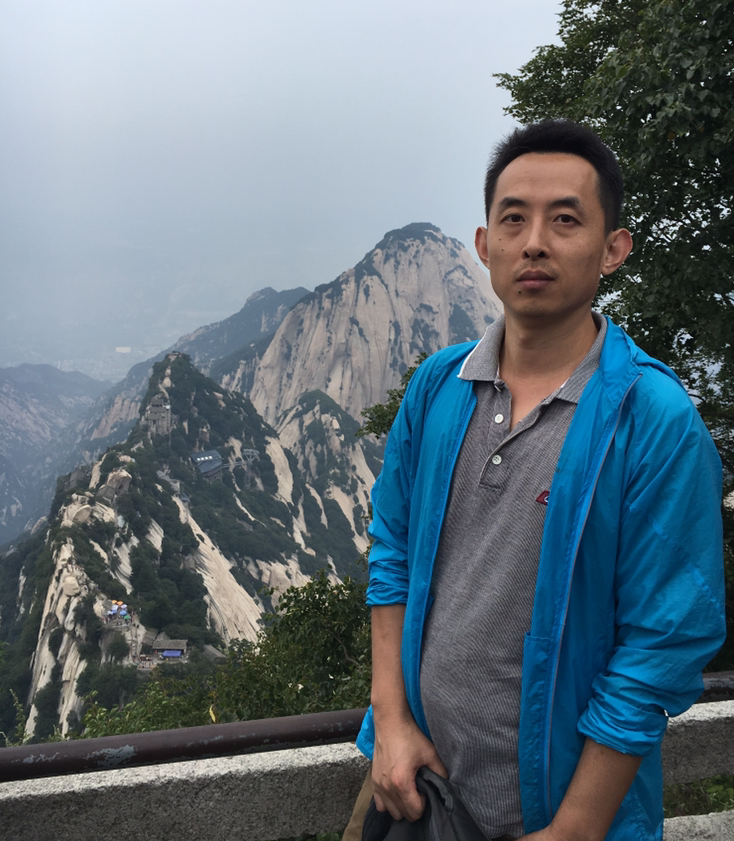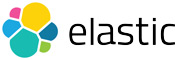elasticsearch 数据接收不全(或者展示不全)
回复Elasticsearch • pili 发起了问题 • 1 人关注 • 0 个回复 • 2394 次浏览 • 2017-12-04 11:22
elasticsearch的TransportClient
回复Elasticsearch • code4j 发起了问题 • 1 人关注 • 0 个回复 • 2335 次浏览 • 2017-12-04 10:32
logstash中使用codec multiline合并行,使用filter grok匹配所需字段信息出错
Logstash • luohuanfeng 回复了问题 • 2 人关注 • 1 个回复 • 6465 次浏览 • 2017-12-04 10:14
Elastic Meetup 深圳交流会
活动 • medcl 发表了文章 • 13 个评论 • 8306 次浏览 • 2017-12-04 09:59
Elastic Meetup 线下交流活动再次来到鹏城深圳,此次活动是社区在深圳的第二次线下聚会了,深圳的小伙伴们,快快报名吧!
回顾去年的线下活动,可以点击这里:https://elasticsearch.cn/article/99
主办:
本次活动由 Elastic 与 腾讯基础架构部 联合举办。
媒体:
本次活动由 IT大咖说 独家提供现场直播。
时间:
2017.12.16 下午2:00-5:00(1点半开始签到)
地点:
广东省深圳市南山区高新南一道飞亚达科技大厦506多功能厅
主题:
- 腾讯 - 姜国强 - 基于ES的时序数据库服务
- 中投证券 - 尉晋洪 - ELK在证券行业业务监控中的应用
- vivo 手机 - 杨振涛 - Elasticsearch在vivo互联网的最佳实践
- 中信银行信用卡中心 - 陈刚 - ES的容器化之路
- Elastic - 曾勇 - 基于爬虫和 Elasticsearch 快速构建站内搜索引擎
- 闪电分享(5-10分钟,可现场报名)
参会报名:
http://elasticsearch.mikecrm.com/O6o0yq3
现场直播:
直播连接:
[http://itdks.com/eventlist/detail/1826](http://itdks.com/eventlist/detail/1826)
主题介绍:
Elasticsearch在vivo互联网的最佳实践
内容介绍:
- 主要介绍vivo的搜索需求,方案的选型,搜索团队的发展,Elasticsearch从入门到普及,以及实践中遇到的典型功能和性能问题及解决方案;
- 同时会简单分享个人对数据的存储、索引、检索及可视化的想法和经验积累;
- 最后介绍下与AI相关的LTR和NLP应用现状及未来方向。
分享嘉宾:
杨振涛,vivo互联网搜索团队负责人 。
基于ES的时序数据库服务
内容介绍:
主要介绍腾讯在时序数据库产品方面的技术实践,包含读写性能优化、高级功能特性、应用现状等方面,以及相比开源时序数据库产品的优势。
分享嘉宾:
姜国强,腾讯高级工程师,2012年毕业加入百度,从事大数据OLAP相关研发工作;目前在腾讯TEG基础架构部,负责腾讯时序数据库(CTSDB)研发相关工作。
ELK在证券行业业务监控中的应用
内容介绍:
介绍最近一年间,使用ELK做业务监控的一些案例分享。
分享嘉宾:
尉晋洪,就职于中国中投证券信息技术部,负责券商周边系统的运维。
ES的容器化之路
内容介绍:
现在应用的趋势是docker化,容器化,ES如何实现容器化,性能又如何呢。
分享嘉宾:
陈刚 ,男,华南师大硕士,职场新人,搜索应用开发猿。接触ES时间不久,但对其技术拥有极厚的兴趣,希望能和各位大牛交流学习如何玩转ES,不断优化查询,一切为了搜索~
基于爬虫和 Elasticsearch 快速构建站内搜索引擎
内容介绍
介绍如何基于开源的 Elasticsearch 和开源的爬虫 GOPA 来快速构建自己的搜索引擎。
分享嘉宾
曾勇,Elastic 技术布道师。
-----
---
关于 Elastic Meetup
Elastic Meetup 由 Elastic 中文社区定期举办的线下交流活动,主要围绕 Elastic 的开源产品(Elasticsearch、Logstash、Kibana 和 Beats)及周边技术,探讨在搜索、数据实时分析、日志分析、安全等领域的实践与应用。
关于 Elastic
Elastic 通过构建软件,让用户能够实时地、大规模地将数据用于搜索、日志和分析场景。Elastic 创立于 2012 年,相继开发了开源的 Elastic Stack(Elasticsearch、Kibana、Beats 和 Logstash)、X-Pack(商业功能)和 Elastic Cloud(托管服务)。截至目前,累计下载量超过 1.5 亿。Benchmark Capital、Index Ventures 和 NEA 为 Elastic 提供了超过 1 亿美元资金作为支持,Elastic 共有 600 多名员工,分布在 30 个国家/地区。有关更多信息,请访问 http://elastic.co/cn 。
关于腾讯基础架构部
基础架构部(Cloud Foundation Department)作为腾讯TEG重要的技术支持部门,拥有业界领先的云平台技术,为数以万计的业务提供云数据库、云存储、云接入的专业服务,是腾讯公司“互联网+”战略的践行者,为公司互联网支付、金融类业务提供有力的支撑。部门拥有的产品包括CDB、CMongo、CTSDB、CRS、CMem、CBS、CNAS、TGW、CMQ、CKafka等。
关于IT大咖说
IT大咖说,IT垂直领域的大咖知识分享平台,践行“开源是一种态度”,通过线上线下开放模式分享行业TOP大咖干货,技术大会在线直播点播,在线活动直播平台。http://www.itdks.com 。
再次感谢腾讯基础架构部和IT大咖说的大力支持!
- 主要介绍vivo的搜索需求,方案的选型,搜索团队的发展,Elasticsearch从入门到普及,以及实践中遇到的典型功能和性能问题及解决方案;
elasticsearch消息kibana输出每条数据重复3次
回复Beats • cixuanxu 发起了问题 • 1 人关注 • 0 个回复 • 3240 次浏览 • 2017-12-04 09:26
社区日报 第120期 (2017-12-04)
社区日报 • cyberdak 发表了文章 • 0 个评论 • 2341 次浏览 • 2017-12-04 09:22
http://t.cn/RYWPkhA
2.完全掌握x-pack graph插件。
http://t.cn/RYW7IRa
3.advent-calendar系列文章:es入门指南
http://t.cn/RYODglV
编辑:cyberdak
归档:https://elasticsearch.cn/article/405
订阅:https://tinyletter.com/elastic-daily
java.nio.file.AccessDeniedException: /tmp/3319998682015762985
回复Elasticsearch • MissSad 回复了问题 • 1 人关注 • 1 个回复 • 8742 次浏览 • 2017-12-03 17:11
搜索提示不支持多个字段查询,谢谢!
Elasticsearch • wanghongyan 回复了问题 • 2 人关注 • 2 个回复 • 5433 次浏览 • 2017-12-03 10:17
社区日报 第119期 (2017-12-03)
社区日报 • 至尊宝 发表了文章 • 0 个评论 • 1684 次浏览 • 2017-12-03 09:15
http://t.cn/RYpIcvs
2.Elasticsearch字段映射管理。
http://t.cn/RYpSnsu
3.(自备梯子)AI与区块链的融合:交易是什么?
http://t.cn/RYpoyuK
4.(日语)Elastic Advent Calendar, Day 2: 如何制作Ingest插件
http://t.cn/RYpobOt
编辑:至尊宝
归档:https://elasticsearch.cn/article/404
订阅:https://tinyletter.com/elastic-daily
在java 使用ES,访问后报错:None of the configured
回复Elasticsearch • kaven 发起了问题 • 1 人关注 • 0 个回复 • 2309 次浏览 • 2017-12-02 21:21
在java 使用ES,访问后报错:None of the configured nodes are available
回复Elasticsearch • kaven 发起了问题 • 1 人关注 • 0 个回复 • 4367 次浏览 • 2017-12-02 20:50
社区日报 第118期 (2017-12-2)
社区日报 • bsll 发表了文章 • 0 个评论 • 1771 次浏览 • 2017-12-02 08:51
http://t.cn/RYCpaOr
2、使用syslog-ng往ES导入日志的教程
http://t.cn/RYCp1Qs
3、使用ES时的推荐Nginx配置
http://t.cn/RYCWy0t
4、Elastic Advent Calendar, Day 1: ES6.0升级建议
http://t.cn/RYCTpXF
编辑:bsll
归档:https://elasticsearch.cn/article/403
订阅:https://tinyletter.com/elastic-daily
es ik分词气
Elasticsearch • lengchanguo 回复了问题 • 3 人关注 • 2 个回复 • 1923 次浏览 • 2017-12-01 20:37
type 类型问题
Elasticsearch • lengchanguo 回复了问题 • 3 人关注 • 2 个回复 • 3004 次浏览 • 2017-12-01 20:20