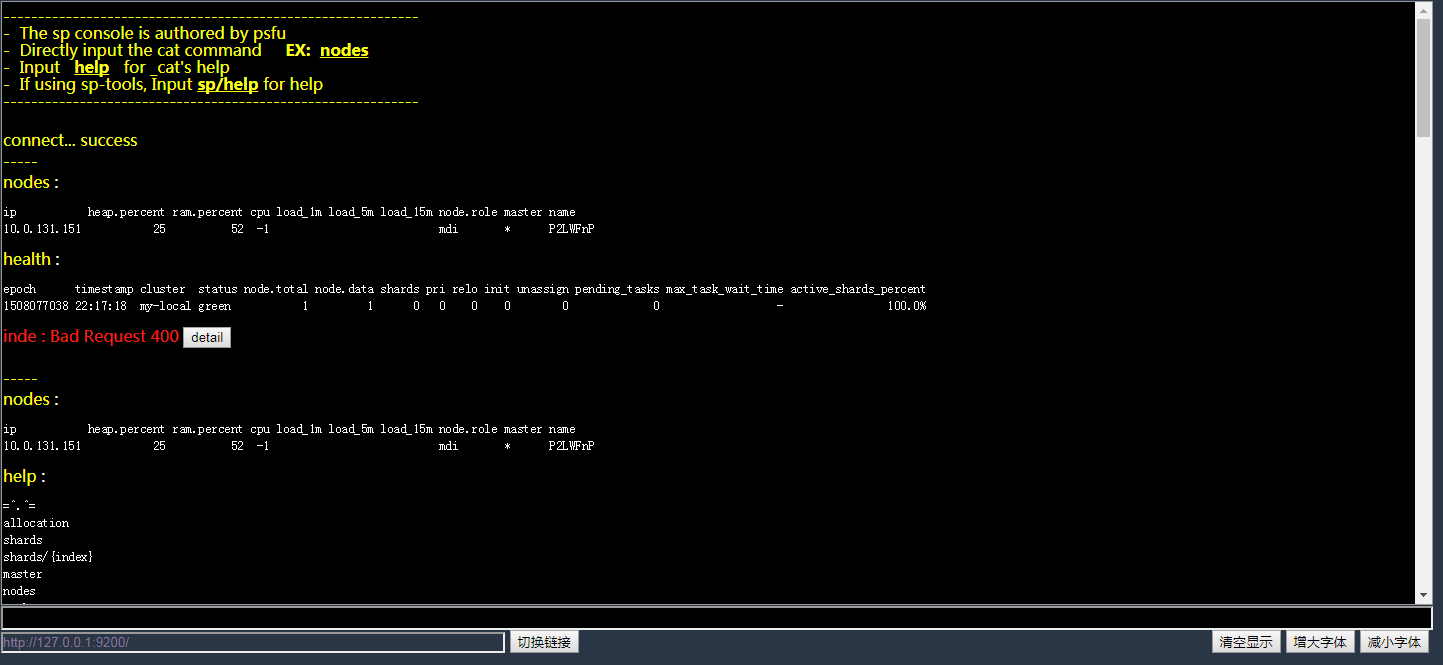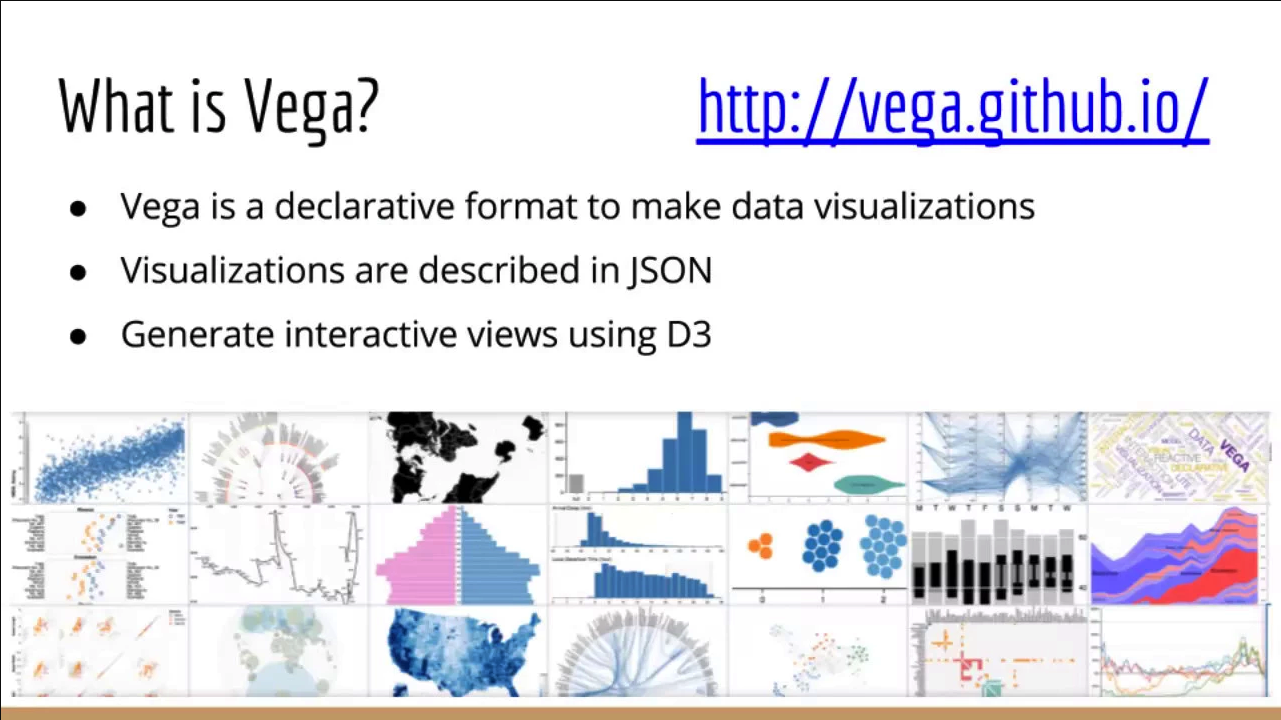插件
请问kibana有什么可以画网络拓扑图的插件吗?
Kibana • topul 回复了问题 • 2 人关注 • 1 个回复 • 5528 次浏览 • 2020-05-15 15:34
如何在dismax的查询中获取几个field的分数来做权重排序
Elasticsearch • yangruideyang 回复了问题 • 4 人关注 • 3 个回复 • 4548 次浏览 • 2018-07-10 15:06
6.3版本怎么使用kibana的graph功能
Elasticsearch • strglee 回复了问题 • 2 人关注 • 1 个回复 • 4908 次浏览 • 2018-07-09 18:02
es怎么用本地的Python脚本过滤搜索结果
Elasticsearch • medcl 回复了问题 • 3 人关注 • 2 个回复 • 3487 次浏览 • 2017-12-05 10:30
一个仿Linux 控制台的ES的_cat的插件
开源项目 • psfu 发表了文章 • 3 个评论 • 4394 次浏览 • 2017-10-16 10:31
- 简化_cat使用,可以直接输入 cat 命令 ,可以滚动查看历史结果
- 支持字体放大缩小
- 支持命令历史记录(通过上下方向键来切换 )
- 支持鼠标划取的复制粘贴(暂不复制到剪贴板)
- 安装后在 http://127.0.0.1:9200/_console 使用,也可本地使用:直接访问html文件
- 简化_cat使用,可以直接输入 cat 命令 ,可以滚动查看历史结果
- 支持字体放大缩小
- 支持命令历史记录(通过上下方向键来切换 )
- 支持鼠标划取的复制粘贴(暂不复制到剪贴板)
- 安装后在 http://127.0.0.1:9200/_console 使用,也可本地使用:直接访问html文件
各位大佬,问个kibana源码的压缩问题
Kibana • ELKer 回复了问题 • 4 人关注 • 2 个回复 • 4548 次浏览 • 2017-09-28 10:08
ESzip插件安装过程就是解压zip到plugins目录下吗
Elasticsearch • imp 回复了问题 • 2 人关注 • 1 个回复 • 6480 次浏览 • 2017-07-18 10:59
Kibana 新的可视化插件:Vega
开源项目 • medcl 发表了文章 • 4 个评论 • 14420 次浏览 • 2017-07-18 09:44
{
"$schema": "https://vega.github.io/schema/ ... ot%3B,
"description": "A simple bar chart with embedded data.",
"width": 300, "height": 200, "padding": 5,
"data": {
"values": [
{"a": "A","b": 28}, {"a": "B","b": 55}, {"a": "C","b": 43},
{"a": "D","b": 91}, {"a": "E","b": 81}, {"a": "F","b": 53},
{"a": "G","b": 19}, {"a": "H","b": 87}, {"a": "I","b": 52}
]
},
"mark": "bar",
"encoding": {
"x": {"field": "a", "type": "ordinal"},
"y": {"field": "b", "type": "quantitative"}
}
}请问有没有实现分析器插件的教材
Elasticsearch • jerryhouse 回复了问题 • 2 人关注 • 1 个回复 • 4577 次浏览 • 2017-03-07 14:35
5.0.0-rc1怎么用kopf
Elasticsearch • zero 回复了问题 • 2 人关注 • 2 个回复 • 5583 次浏览 • 2016-12-12 16:00
elasticsearch-analysis-pinyin更新至es2.4.1和5.0.0-rc1
Elasticsearch • medcl 发表了文章 • 3 个评论 • 5242 次浏览 • 2016-10-13 21:49
curl -XPUT http://localhost:9200/medcl/ -d'
{
"index" : {
"analysis" : {
"analyzer" : {
"pinyin_analyzer" : {
"tokenizer" : "my_pinyin"
}
},
"tokenizer" : {
"my_pinyin" : {
"type" : "pinyin",
"keep_separate_first_letter" : false,
"keep_full_pinyin" : true,
"keep_original" : false,
"limit_first_letter_length" : 16,
"lowercase" : true
}
}
}
}
}'
curl http://localhost:9200/medcl/_a ... lyzer
{
"tokens" : [ {
"token" : "liu",
"start_offset" : 0,
"end_offset" : 1,
"type" : "word",
"position" : 0
}, {
"token" : "de",
"start_offset" : 1,
"end_offset" : 2,
"type" : "word",
"position" : 1
}, {
"token" : "hua",
"start_offset" : 2,
"end_offset" : 3,
"type" : "word",
"position" : 2
}, {
"token" : "a",
"start_offset" : 2,
"end_offset" : 31,
"type" : "word",
"position" : 3
}, {
"token" : "b",
"start_offset" : 2,
"end_offset" : 31,
"type" : "word",
"position" : 4
}, {
"token" : "c",
"start_offset" : 2,
"end_offset" : 31,
"type" : "word",
"position" : 5
}, {
"token" : "d",
"start_offset" : 2,
"end_offset" : 31,
"type" : "word",
"position" : 6
}, {
"token" : "liu",
"start_offset" : 2,
"end_offset" : 31,
"type" : "word",
"position" : 7
}, {
"token" : "de",
"start_offset" : 2,
"end_offset" : 31,
"type" : "word",
"position" : 8
}, {
"token" : "hua",
"start_offset" : 2,
"end_offset" : 31,
"type" : "word",
"position" : 9
}, {
"token" : "wo",
"start_offset" : 2,
"end_offset" : 31,
"type" : "word",
"position" : 10
}, {
"token" : "bu",
"start_offset" : 2,
"end_offset" : 31,
"type" : "word",
"position" : 11
}, {
"token" : "zhi",
"start_offset" : 2,
"end_offset" : 31,
"type" : "word",
"position" : 12
}, {
"token" : "dao",
"start_offset" : 2,
"end_offset" : 31,
"type" : "word",
"position" : 13
}, {
"token" : "shi",
"start_offset" : 2,
"end_offset" : 31,
"type" : "word",
"position" : 14
}, {
"token" : "shui",
"start_offset" : 2,
"end_offset" : 31,
"type" : "word",
"position" : 15
}, {
"token" : "ldhabcdliudehuaw",
"start_offset" : 0,
"end_offset" : 16,
"type" : "word",
"position" : 16
} ]
}marvel插件过期了,有其他好用的插件吗
Elasticsearch • Roy 回复了问题 • 4 人关注 • 2 个回复 • 7054 次浏览 • 2016-06-30 16:20
如何在dismax的查询中获取几个field的分数来做权重排序
回复Elasticsearch • yangruideyang 回复了问题 • 4 人关注 • 3 个回复 • 4548 次浏览 • 2018-07-10 15:06
6.3版本怎么使用kibana的graph功能
回复Elasticsearch • strglee 回复了问题 • 2 人关注 • 1 个回复 • 4908 次浏览 • 2018-07-09 18:02
ESzip插件安装过程就是解压zip到plugins目录下吗
回复Elasticsearch • imp 回复了问题 • 2 人关注 • 1 个回复 • 6480 次浏览 • 2017-07-18 10:59
一个仿Linux 控制台的ES的_cat的插件
开源项目 • psfu 发表了文章 • 3 个评论 • 4394 次浏览 • 2017-10-16 10:31
- 简化_cat使用,可以直接输入 cat 命令 ,可以滚动查看历史结果
- 支持字体放大缩小
- 支持命令历史记录(通过上下方向键来切换 )
- 支持鼠标划取的复制粘贴(暂不复制到剪贴板)
- 安装后在 http://127.0.0.1:9200/_console 使用,也可本地使用:直接访问html文件
- 简化_cat使用,可以直接输入 cat 命令 ,可以滚动查看历史结果
- 支持字体放大缩小
- 支持命令历史记录(通过上下方向键来切换 )
- 支持鼠标划取的复制粘贴(暂不复制到剪贴板)
- 安装后在 http://127.0.0.1:9200/_console 使用,也可本地使用:直接访问html文件
Kibana 新的可视化插件:Vega
开源项目 • medcl 发表了文章 • 4 个评论 • 14420 次浏览 • 2017-07-18 09:44
{
"$schema": "https://vega.github.io/schema/ ... ot%3B,
"description": "A simple bar chart with embedded data.",
"width": 300, "height": 200, "padding": 5,
"data": {
"values": [
{"a": "A","b": 28}, {"a": "B","b": 55}, {"a": "C","b": 43},
{"a": "D","b": 91}, {"a": "E","b": 81}, {"a": "F","b": 53},
{"a": "G","b": 19}, {"a": "H","b": 87}, {"a": "I","b": 52}
]
},
"mark": "bar",
"encoding": {
"x": {"field": "a", "type": "ordinal"},
"y": {"field": "b", "type": "quantitative"}
}
}elasticsearch-analysis-pinyin更新至es2.4.1和5.0.0-rc1
Elasticsearch • medcl 发表了文章 • 3 个评论 • 5242 次浏览 • 2016-10-13 21:49
curl -XPUT http://localhost:9200/medcl/ -d'
{
"index" : {
"analysis" : {
"analyzer" : {
"pinyin_analyzer" : {
"tokenizer" : "my_pinyin"
}
},
"tokenizer" : {
"my_pinyin" : {
"type" : "pinyin",
"keep_separate_first_letter" : false,
"keep_full_pinyin" : true,
"keep_original" : false,
"limit_first_letter_length" : 16,
"lowercase" : true
}
}
}
}
}'
curl http://localhost:9200/medcl/_a ... lyzer
{
"tokens" : [ {
"token" : "liu",
"start_offset" : 0,
"end_offset" : 1,
"type" : "word",
"position" : 0
}, {
"token" : "de",
"start_offset" : 1,
"end_offset" : 2,
"type" : "word",
"position" : 1
}, {
"token" : "hua",
"start_offset" : 2,
"end_offset" : 3,
"type" : "word",
"position" : 2
}, {
"token" : "a",
"start_offset" : 2,
"end_offset" : 31,
"type" : "word",
"position" : 3
}, {
"token" : "b",
"start_offset" : 2,
"end_offset" : 31,
"type" : "word",
"position" : 4
}, {
"token" : "c",
"start_offset" : 2,
"end_offset" : 31,
"type" : "word",
"position" : 5
}, {
"token" : "d",
"start_offset" : 2,
"end_offset" : 31,
"type" : "word",
"position" : 6
}, {
"token" : "liu",
"start_offset" : 2,
"end_offset" : 31,
"type" : "word",
"position" : 7
}, {
"token" : "de",
"start_offset" : 2,
"end_offset" : 31,
"type" : "word",
"position" : 8
}, {
"token" : "hua",
"start_offset" : 2,
"end_offset" : 31,
"type" : "word",
"position" : 9
}, {
"token" : "wo",
"start_offset" : 2,
"end_offset" : 31,
"type" : "word",
"position" : 10
}, {
"token" : "bu",
"start_offset" : 2,
"end_offset" : 31,
"type" : "word",
"position" : 11
}, {
"token" : "zhi",
"start_offset" : 2,
"end_offset" : 31,
"type" : "word",
"position" : 12
}, {
"token" : "dao",
"start_offset" : 2,
"end_offset" : 31,
"type" : "word",
"position" : 13
}, {
"token" : "shi",
"start_offset" : 2,
"end_offset" : 31,
"type" : "word",
"position" : 14
}, {
"token" : "shui",
"start_offset" : 2,
"end_offset" : 31,
"type" : "word",
"position" : 15
}, {
"token" : "ldhabcdliudehuaw",
"start_offset" : 0,
"end_offset" : 16,
"type" : "word",
"position" : 16
} ]
}