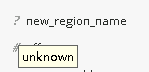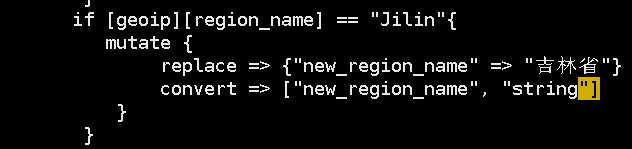求大神帮忙
Elasticsearch • xiaohu 回复了问题 • 2 人关注 • 3 个回复 • 2384 次浏览 • 2017-09-30 11:04
filebeat + logstash如何分析filebeat自动添加的 "beat"信息?
Logstash • kuanglin 回复了问题 • 2 人关注 • 1 个回复 • 4078 次浏览 • 2017-10-06 14:24
elasticsearch-5.5.0集群安装问题
Elasticsearch • xiaoyang 回复了问题 • 2 人关注 • 1 个回复 • 5276 次浏览 • 2017-09-29 18:15
文件(txt,html,pdf,word...)导入到Elasticsearch实现全文检索
Elasticsearch • zonghuah 发表了文章 • 1 个评论 • 11213 次浏览 • 2017-09-29 16:20
logstash自带的持久化队列中读取数据一些情况下出现错误
Logstash • ledefe 回复了问题 • 2 人关注 • 1 个回复 • 5463 次浏览 • 2017-10-24 16:51
elasticsearchsearch2.2.x版本,termQuery、PrefixQuery查询没有数据返回
Elasticsearch • medcl 回复了问题 • 2 人关注 • 1 个回复 • 3453 次浏览 • 2017-11-19 18:56
话说有没有免费的elasticsearch视频教程啊?
Elasticsearch • ddd 回复了问题 • 14 人关注 • 10 个回复 • 15372 次浏览 • 2018-08-21 15:15
新人问题:如何用elasticsearch搭建对服务器与数据库的的高效搜索,该如何建立节点与集群
回复Elasticsearch • 1a1 发起了问题 • 2 人关注 • 0 个回复 • 2459 次浏览 • 2017-09-29 09:22
社区日报 第62期 (2017-09-29)
社区日报 • laoyang360 发表了文章 • 0 个评论 • 2591 次浏览 • 2017-09-29 06:25
http://t.cn/RInoI4c
2、ElasticSearch的实时日志系统架构与总结。
http://t.cn/RaX2lMm
3、你早该知道的Elasticsearch性能指标!
http://t.cn/R0Nn3KK
4、P2P领域ES实战经验分享!
http://t.cn/R0NmyhU
编辑:laoyang360
归档:https://www.elasticsearch.cn/article/302
订阅:https://tinyletter.com/elastic-daily
es 安装 x-pack后启动异常
Elasticsearch • xwldyx 回复了问题 • 2 人关注 • 2 个回复 • 3784 次浏览 • 2017-11-03 11:57
logstash 不能监控采集到已存在的文件
Logstash • ledefe 回复了问题 • 3 人关注 • 2 个回复 • 3590 次浏览 • 2017-10-24 16:38
内容中含有html标签,结果高亮结果不全
Elasticsearch • laoyang360 回复了问题 • 2 人关注 • 1 个回复 • 3295 次浏览 • 2017-09-28 18:23
中文值的字段是string的类型吗?我有一个字段类型一直显示unknown
Logstash • wq131311 发表了文章 • 2 个评论 • 3782 次浏览 • 2017-09-28 16:25