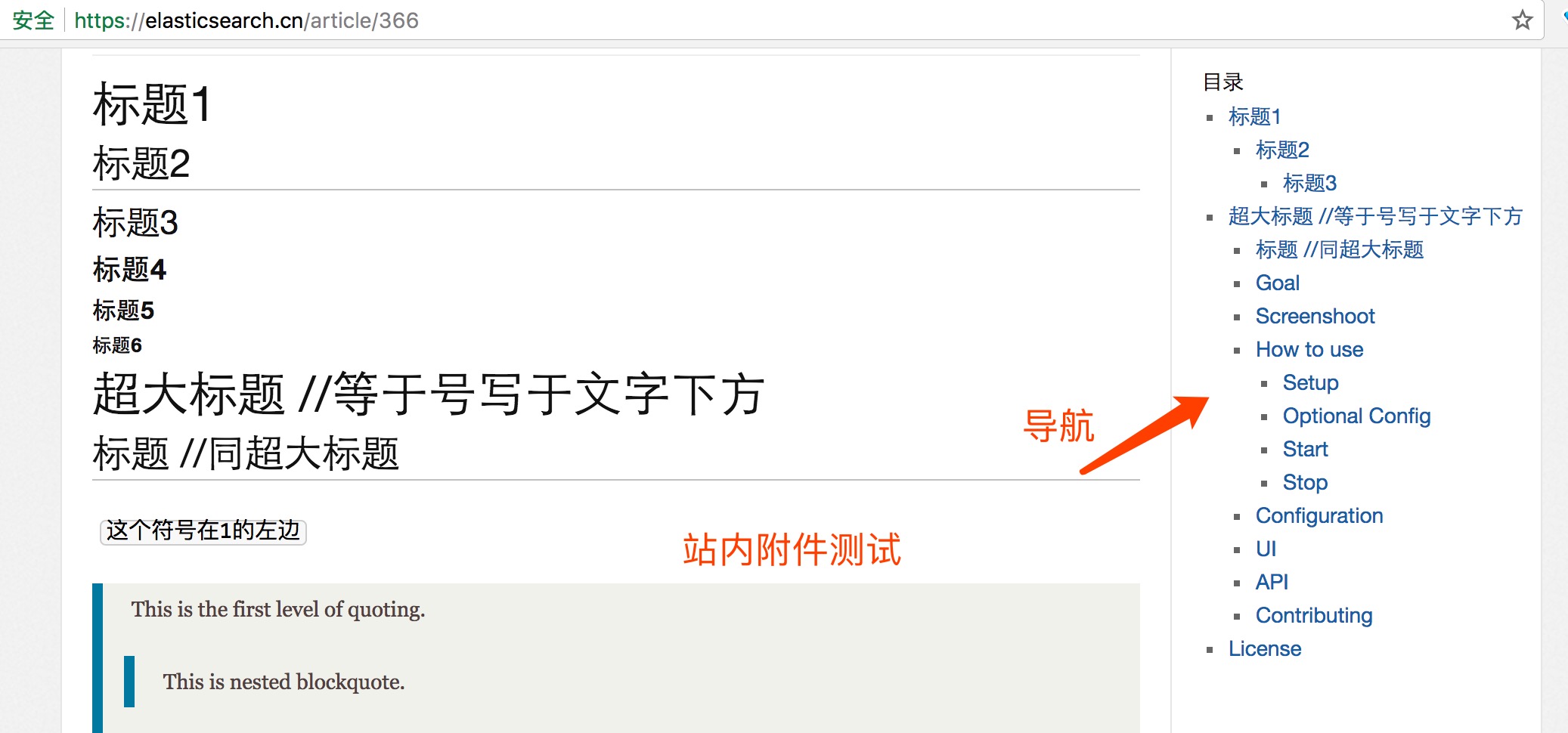社区支持 Markdown 编辑器
默认分类 • medcl 发表了文章 • 4 个评论 • 4579 次浏览 • 2017-11-10 17:36
为了改善大家的创作体验,提高大家的写作和分享热情!?,经过两天的不懈奋斗,终于把 Markdown 编辑器搬上来了。
目前只支持文章的发布,可以通过切换编辑器来选择 Markdown 编辑模式。
希望不要再以编辑器作为理由发只有链接的文章了。
???????????
- 支持 Github 风格的 Markdown 格式
- 支持本站附件功能
- 支持 emoj 符号
- 支持自动的页面导航
- 以前的文章可再次编辑,切换 Markdown 模式然后修改保存
如何使用?
- 点击【发起】,选择文章
- 切换绿色按钮,将编辑器切换到 Markdown,然后在文本框内输入 Markdown 格式的内容即可。
在线 Markdown 脚本编辑预览工具:https://elasticsearch.cn/stati ... down/
----
以下为样式测试参考,忽略其意义。
----------- 常用格式-----------------
```
标题1
标题2
标题3
标题4
标题5
标题6
超大标题 //等于号写于文字下方
===
标题 //同超大标题
---
短代码
注:长代码块,用三个: `
This is the first level of quoting.
This is nested blockquote.
Back to the first level.
- Red
- Green
- Blue
- Red
- Green
- Blue
- Red
- Green
- Blue
- 这是第一个
- 这是第二个
- 这是第三个
- *
*
***
- -
---
[markdown-syntax](http://daringfireball.net/projects/markdown/syntax)
[id]: http://example.com/ "Optional Title Here"
This is [an example][id] reference-style link.
内容
内容
内容
内容

<http://elastic.co/>;
info@elastic.o
四个空格
一个tab
```
----------- 样式预览-----------------
标题1
标题2
标题3
标题4
标题5
标题6
超大标题 //等于号写于文字下方
===
标题 //同超大标题
---
短代码
This is the first level of quoting.
This is nested blockquote.
Back to the first level.
- Red
- Green
- Blue
- Red
- Green
- Blue
- Red
- Green
- Blue
- 这是第一个
- 这是第二个
- 这是第三个
- *
*
***
- -
---
[markdown-syntax](http://daringfireball.net/projects/markdown/syntax)
[id]: http://example.com/ "Optional Title Here"
This is [an example][id] reference-style link.
内容
内容
内容
内容

<http://elastic.co/>;
info@elastic.o
四个空格
一个tab
---------
https://github.com/infinitbyte/gopa 的 README 内容
---------
<img width="200" alt="What a Spider!" src="" rel="nofollow" target="_blank">https://raw.githubusercontent. ... gt%3B
GOPA, A Spider Written in Go.
[](https://travis-ci.org/infinitbyte/gopa)
[](https://goreportcard.com/repor ... e/gopa)
[](https://coveralls.io/github/in ... master)
[](https://gitter.im/infinitbyte/ ... Dbadge)
Goal
- Light weight, low footprint, memory requirement should < 100MB
- Easy to deploy, no runtime or dependency required
- Easy to use, no programming or scripts ability needed, out of box features
Screenshoot
<img width="800" alt="What a Spider! GOPA Spider!" src="" rel="nofollow" target="_blank">https://raw.githubusercontent. ... gt%3B
---
- How to use
- Setup
- Download Pre Built Package
- Compile The Package Manually
- Optional Config
- Start
- Stop
- Configuration
- UI
- API
- Contributing
- License
How to use
Setup
First of all, get it, two opinions: download the pre-built package or compile it yourself.
Download Pre Built Package
Go to [Release](https://github.com/infinitbyte/gopa/releases) or [Snapshot](https://github.com/infinitbyte ... leases) page, download the right package for your platform.
Note: Darwin is for Mac
Compile The Package Manually
- Mac/Linux: Run
make buildto build the Gopa.- Windows: Checkout this wiki page - [How to build GOPA on windows](https://github.com/infinitbyte ... indows).
So far, we have:
gopa, the main program, a single binary.
config/, elasticsearch related scripts etc.
gopa.yml, main configuration for gopa.
Optional Config
By default, Gopa works well except indexing, if you want to use elasticsearch as indexing, follow these steps:
- Create a index in elasticsearch with script
config/gopa-index-mapping.sh
Example
curl -XPUT "http://localhost:9200/gopa-index" -H 'Content-Type: application/json' -d'
{
"mappings": {
"doc": {
"properties": {
"host": {
"type": "keyword",
"ignore_above": 256
},
"snapshot": {
"properties": {
"bold": {
"type": "text"
},
"url": {
"type": "keyword",
"ignore_above": 256
},
"content_type": {
"type": "keyword",
"ignore_above": 256
},
"file": {
"type": "keyword",
"ignore_above": 256
},
"h1": {
"type": "text"
},
"h2": {
"type": "text"
},
"h3": {
"type": "text"
},
"h4": {
"type": "text"
},
"hash": {
"type": "keyword",
"ignore_above": 256
},
"id": {
"type": "keyword",
"ignore_above": 256
},
"images": {
"properties": {
"external": {
"properties": {
"label": {
"type": "text"
},
"url": {
"type": "keyword",
"ignore_above": 256
}
}
},
"internal": {
"properties": {
"label": {
"type": "text"
},
"url": {
"type": "keyword",
"ignore_above": 256
}
}
}
}
},
"italic": {
"type": "text"
},
"links": {
"properties": {
"external": {
"properties": {
"label": {
"type": "text"
},
"url": {
"type": "keyword",
"ignore_above": 256
}
}
},
"internal": {
"properties": {
"label": {
"type": "text"
},
"url": {
"type": "keyword",
"ignore_above": 256
}
}
}
}
},
"path": {
"type": "keyword",
"ignore_above": 256
},
"sim_hash": {
"type": "keyword",
"ignore_above": 256
},
"lang": {
"type": "keyword",
"ignore_above": 256
},
"size": {
"type": "long"
},
"text": {
"type": "text"
},
"title": {
"type": "text",
"fields": {
"keyword": {
"type": "keyword"
}
}
},
"version": {
"type": "long"
}
}
},
"task": {
"properties": {
"breadth": {
"type": "long"
},
"created": {
"type": "date"
},
"depth": {
"type": "long"
},
"id": {
"type": "keyword",
"ignore_above": 256
},
"original_url": {
"type": "keyword",
"ignore_above": 256
},
"reference_url": {
"type": "keyword",
"ignore_above": 256
},
"schema": {
"type": "keyword",
"ignore_above": 256
},
"status": {
"type": "integer"
},
"updated": {
"type": "date"
},
"url": {
"type": "keyword",
"ignore_above": 256
}
}
}
}
}
}
}'
_Note: Elasticsearch version should > v5.0_
- Enable index module in
gopa.yml, update the elasticsearch's setting:
```- module: index
enabled: true
ui:
enabled: true
elasticsearch:
endpoint: http://dev:9200
index_prefix: gopa-
username: elastic
password: changeme
```
Start
Gopa doesn't require any dependencies, simply run./gopato start the program.
Gopa can be run as daemon(Note: Only available on Linux and Mac):
Example
➜ gopa git:(master) ✗ ./bin/gopa --daemon
________ ________ __________ _____
/ _____/ \_____ \\______ \/ _ \
/ \ ___ / | \| ___/ /_\ \
\ \_\ \/ | \ | / | \
\______ /\_______ /____| \____|__ /
\/ \/ \/
[gopa] 0.10.0_SNAPSHOT
///last commit: 99616a2, Fri Oct 20 14:04:54 2017 +0200, medcl, update version to 0.10.0 ///
[10-21 16:01:09] [INF] [instance.go:23] workspace: data/gopa/nodes/0
[gopa] started.
Also run `./gopa -h` to get the full list of command line options.
Example
➜ gopa git:(master) ✗ ./bin/gopa -h
________ ________ __________ _____
/ _____/ \_____ \\______ \/ _ \
/ \ ___ / | \| ___/ /_\ \
\ \_\ \/ | \ | / | \
\______ /\_______ /____| \____|__ /
\/ \/ \/
[gopa] 0.10.0_SNAPSHOT
///last commit: 99616a2, Fri Oct 20 14:04:54 2017 +0200, medcl, update version to 0.10.0 ///
Usage of ./bin/gopa:
-config string
the location of config file (default "gopa.yml")
-cpuprofile string
write cpu profile to this file
-daemon
run in background as daemon
-debug
run in debug mode, wi
-log string
the log level,options:trace,debug,info,warn,error (default "info")
-log_path string
the log path (default "log")
-memprofile string
write memory profile to this file
-pidfile string
pidfile path (only for daemon)
-pprof string
enable and setup pprof/expvar service, eg: localhost:6060 , the endpoint will be: http://localhost:6060/debug/pprof/ and http://localhost:6060/debug/vars</pre>
### Stop
It's safety to press `ctrl+c` stop the current running Gopa, Gopa will handle the rest,saving the checkpoint,
you may restore the job later,the world is still in your hand.
If you are running `Gopa` as daemon, you may stop it like this:
```
kill -QUIT `pgrep gopa`
```
## Configuration
## UI
- Search Console
<a href="http://127.0.0.1:9001/" rel="nofollow" target="_blank">http://127.0.0.1:9001/</a>- Admin Console
<a href="http://127.0.0.1:9001/admin/" rel="nofollow" target="_blank">http://127.0.0.1:9001/admin/</a>
API
- TBD
Contributing
You are sincerely and warmly welcomed to play with this project,
from UI style to core features,
or just a piece of document,
welcome! let's make it better.
License
=======
Released under the [Apache License, Version 2.0](https://github.com/infinitbyte ... ICENSE) .
Also XSS Test
alert('XSS test');
Elasticsearch自动写副本分片失败
回复Elasticsearch • ximing 发起了问题 • 1 人关注 • 0 个回复 • 2958 次浏览 • 2017-11-10 16:58
es集群瘫痪请教
Elasticsearch • zhangg7723 回复了问题 • 9 人关注 • 6 个回复 • 1957 次浏览 • 2017-11-10 14:15
再次打扰,向你请教一下es集群节点的如果出现硬盘只读的问题
Elasticsearch • zhangg7723 回复了问题 • 3 人关注 • 2 个回复 • 2740 次浏览 • 2017-11-10 14:09
Elasticsearch多汇聚查询返回数据格式
Elasticsearch • zhangg7723 回复了问题 • 2 人关注 • 1 个回复 • 2965 次浏览 • 2017-11-10 14:05
elasticsearch5.4 order by date类型的SQL如何写
Elasticsearch • eric930721 回复了问题 • 3 人关注 • 2 个回复 • 2156 次浏览 • 2017-11-10 10:46
从hive抽数到es,5亿条数据bulk导入比较慢,有没有什么其他的优化方式?
Elasticsearch • bjfk2006 回复了问题 • 5 人关注 • 6 个回复 • 8152 次浏览 • 2017-11-10 10:29
elasticsearch 搜索@符号,查不出结果
Elasticsearch • eric930721 回复了问题 • 4 人关注 • 2 个回复 • 2456 次浏览 • 2017-11-10 09:33
三节点集群,副本分片总是unsigned
Elasticsearch • laoyang360 回复了问题 • 5 人关注 • 6 个回复 • 4800 次浏览 • 2017-11-10 07:43
社区日报 第96期 (2017-11-10)
社区日报 • laoyang360 发表了文章 • 0 个评论 • 1897 次浏览 • 2017-11-10 06:37
http://t.cn/RlHuOKx
2、业界良心 | 《Elasticsearch5.6.3 Java API 中文手册》
https://elasticsearch.cn/article/362
3、PPT | 基于 Mesos/Docker 的 Elasticsearch 容器化私有云
http://t.cn/RlHuTQR
4、只等你来 | Elastic Meetup 广州交流会
https://elasticsearch.cn/article/364
编辑:laoyang360
归档:https://elasticsearch.cn/article/365
订阅:https://tinyletter.com/elastic-daily
求教elasticsearch拼音,容错,模糊搜索的问题
Elasticsearch • xiaohu3311 回复了问题 • 7 人关注 • 2 个回复 • 12276 次浏览 • 2017-11-09 19:55
es scroll分页
Elasticsearch • ailkman 回复了问题 • 4 人关注 • 3 个回复 • 5516 次浏览 • 2017-11-09 16:39
在安装head插件的时候出现这种情况。。。求指导~!在线等
回复Elasticsearch • zhangshn 回复了问题 • 1 人关注 • 1 个回复 • 1989 次浏览 • 2017-11-09 14:14
Elastic Meetup 广州交流会
活动 • medcl 发表了文章 • 1 个评论 • 7091 次浏览 • 2017-11-09 13:57
Elastic Meetup 线下交流活动再次来到羊城广州,算是社区在广州的第二次线下聚会了,广州的小伙伴们,快快报名吧!
回顾去年的线下活动,可以点击这里:https://elasticsearch.cn/article/71
主办:
本次活动由 Elastic 与 网易游戏运维与基础架构部 联合举办。
媒体:
本次活动由 IT大咖说 独家提供现场直播。
时间:
2017.11.25 下午2:00-5:00(1点半开始签到)
地点:
广州市天河区科韵路16号广州信息港E栋网易大厦 一楼博学堂
主题:
- 网易 - 杜鑫 - ELK在藏宝阁中的应用
- 酷狗 - 钟旺 - 基于ES的音乐搜索引擎
- 阿里云 - 赵弘扬 - Elasticsearch在阿里云的实践分享
- 网易 - 林邦骏 - 网易ELK 系统综述
- 数说故事 - 吴文杰 - Data Warehouse with ElasticSearch in Datastory
- 闪电分享(5-10分钟,可现场报名)
参会报名:
http://elasticsearch.mikecrm.com/O6o0yq3
现场直播:
直播连接:http://www.itdks.com/eventlist/detail/1673
主题介绍:
ELK在藏宝阁中的应用
内容介绍:
1. 藏宝阁项目介绍
主要介绍一下藏宝阁项目,让不熟悉藏宝阁的听众有一个基本的了解,熟悉应用的背景。
- ELK在藏宝阁中的应用(概述)
大致简要的阐述一下ELK在藏宝阁中哪些地方发挥了什么样的作用。
- ELK在藏宝阁推荐系统中的应用(重点)
较为详细的剖析一下ELK在推荐系统中的发挥的作用,具备的优势。
分享嘉宾:
杜鑫,网易藏宝阁工作室资深开发工程师,目前主要从事藏宝阁推荐业务相关的研发工作。
网易ELK 系统综述
内容介绍:
从架构以及功能两个角度去阐述网易的 ELK 平台,介绍系统内部各个组件及其管理方式。进而以用户的视角介绍平台中包含的自动化服务等功能,从管理员的视角去讨论组件的配置管理、资源调度回收等问题。
分享嘉宾:
林邦骏,网易 GDC产品组资深运维工程师,主要负责内部 ELK 产品的运维、功能开发等工作。
基于ES的音乐搜索引擎
内容介绍:
1、酷狗音乐搜索引擎架构变迁
2、构建音乐搜索引擎经验之谈
分享嘉宾:
钟旺,酷狗后台开发工程师,从事JAVA、ES相关的开发工作。
Data Warehouse with ElasticSearch in Datastory
内容介绍:
ES最多使用的场景是搜索和日志分析,然而ES强大的实时索引查询、全文检索和聚合能力也能成为数据仓库与OLAP场景的强力支持。
本次分享将为大家带来数说故事如何借助ES和Hadoop生态在不同的数据场景下构建起数据仓库能力。
分享嘉宾:
吴文杰 ,数说故事平台架构团队 高级工程师,负责数说故事百亿级数据的存储查询及内部基础平台建设。
Elasticsearch在阿里云的实践分享
内容介绍
介绍阿里云Elastiserach服务的技术架构和Xpack相关功能,并分享在云上环境搭建ELK的实践案例。
分享嘉宾
赵弘扬,阿里巴巴搜索产品专家,负责阿里云搜索产品规划和开发。
-----
深圳也在筹备中,可以提前报名!:https://elasticsearch.cn/article/261
---
关于 Elastic Meetup
Elastic Meetup 由 Elastic 中文社区定期举办的线下交流活动,主要围绕 Elastic 的开源产品(Elasticsearch、Logstash、Kibana 和 Beats)及周边技术,探讨在搜索、数据实时分析、日志分析、安全等领域的实践与应用。
关于 Elastic
Elastic 通过构建软件,让用户能够实时地、大规模地将数据用于搜索、日志和分析场景。Elastic 创立于 2012 年,相继开发了开源的 Elastic Stack(Elasticsearch、Kibana、Beats 和 Logstash)、X-Pack(商业功能)和 Elastic Cloud(托管服务)。截至目前,累计下载量超过 1.5 亿。Benchmark Capital、Index Ventures 和 NEA 为 Elastic 提供了超过 1 亿美元资金作为支持,Elastic 共有 600 多名员工,分布在 30 个国家/地区。有关更多信息,请访问 http://elastic.co/cn 。
关于网易游戏运维与基础架构部
网易游戏运维与基础架构部, 主要负责网易游戏产品的可靠性保障以及基础设施的开发和部署,旨在:
- 专注为产品全生命周期提供可靠性保障服务,依托于大数据为运维提供决策
- 通过智能监控提高问题发现和解决能力,以自动化驱动低成本的业务管理
- 打造混合云方案,站在游戏业务角度驱动的TCO优化和运维智能化
关于IT大咖说
IT大咖说,IT垂直领域的大咖知识分享平台,践行“开源是一种态度”,通过线上线下开放模式分享行业TOP大咖干货,技术大会在线直播点播,在线活动直播平台。http://www.itdks.com 。
再次感谢网易游戏运维与基础架构部和IT大咖说的大力支持!