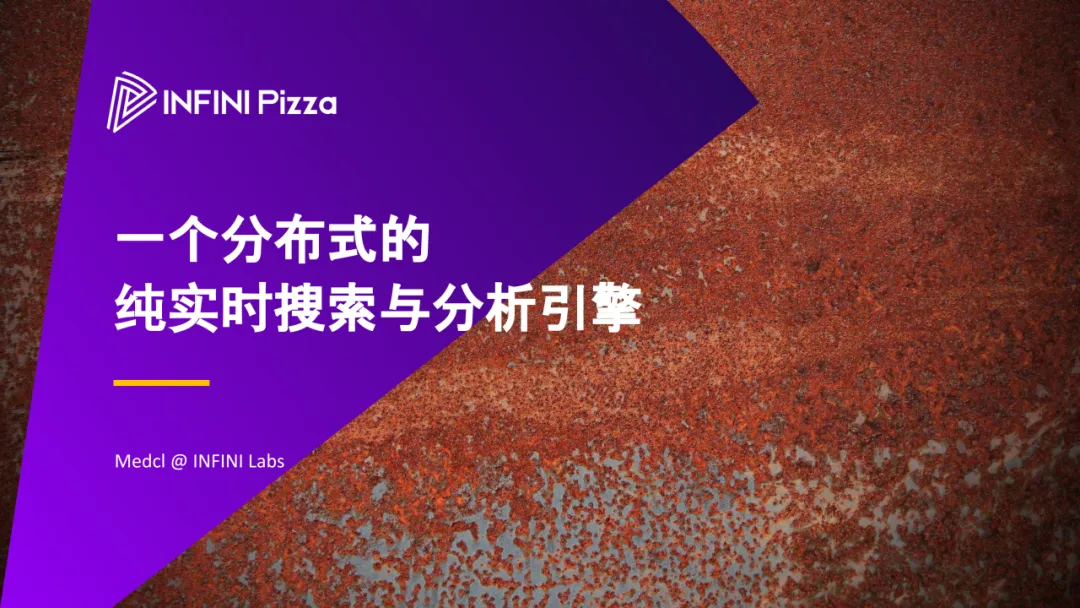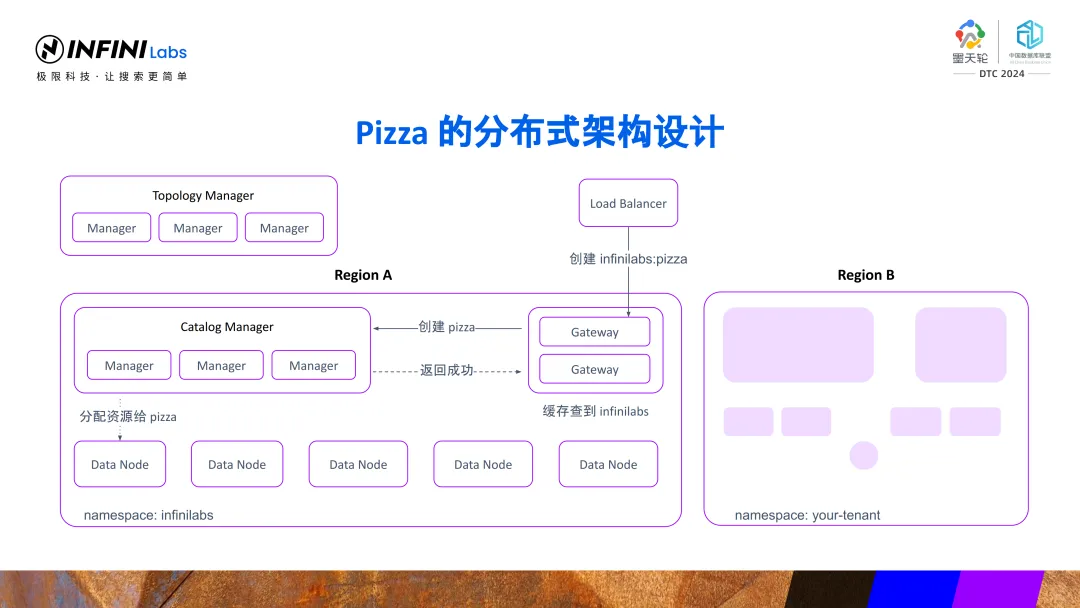【搜索客社区日报】第1816期 (2024-05-07)
1. 一篇多智能体协同分析和推荐的论文,让推荐系统从大模型刚出来的时候简单的学习、记忆进化到了多人(agent)协同的阶段了
https://arxiv.org/abs/2405.01847
2. 出版了几年了,不过还是帮普通玩家快速学会python以及做简单的数据分析工作的书
https://github.com/ShixiangWang/pybook
3. 沐神的频道,满满的全是干货(需要梯子)
https://www.youtube.com/@mu_li
编辑:斯蒂文
更多资讯:http://news.searchkit.cn
1. 一篇多智能体协同分析和推荐的论文,让推荐系统从大模型刚出来的时候简单的学习、记忆进化到了多人(agent)协同的阶段了
https://arxiv.org/abs/2405.01847
2. 出版了几年了,不过还是帮普通玩家快速学会python以及做简单的数据分析工作的书
https://github.com/ShixiangWang/pybook
3. 沐神的频道,满满的全是干货(需要梯子)
https://www.youtube.com/@mu_li
编辑:斯蒂文
更多资讯:http://news.searchkit.cn 收起阅读 »
【搜索客社区日报】 第1815期 (2024-05-06)
https://zhuanlan.zhihu.com/p/641937707
2、Elasticsearch7.17 五 :ES读写原理、分片设计和性能优化
https://blog.csdn.net/huaxinzh ... 72294
3、深入解读 Elasticsearch 热点线程 hot_threads
https://cloud.tencent.cn/developer/article/1746019
编辑:yuebancanghai
更多资讯:http://news.searchkit.cn
https://zhuanlan.zhihu.com/p/641937707
2、Elasticsearch7.17 五 :ES读写原理、分片设计和性能优化
https://blog.csdn.net/huaxinzh ... 72294
3、深入解读 Elasticsearch 热点线程 hot_threads
https://cloud.tencent.cn/developer/article/1746019
编辑:yuebancanghai
更多资讯:http://news.searchkit.cn 收起阅读 »
【搜索客社区日报】第1811期 (2024-04-30)
https://medium.com/life-at-apo ... f33fd
2. 开源的最接近ChatGPT4的视觉模型,OpenAI还是强
https://github.com/OpenGVLab/InternVL
3. 在线使用llama3的地址,有些指标追平甚至超越ChatGPT的大模型
https://llama3.dev/
编辑:斯蒂文
更多资讯:http://news.searchkit.cn
https://medium.com/life-at-apo ... f33fd
2. 开源的最接近ChatGPT4的视觉模型,OpenAI还是强
https://github.com/OpenGVLab/InternVL
3. 在线使用llama3的地址,有些指标追平甚至超越ChatGPT的大模型
https://llama3.dev/
编辑:斯蒂文
更多资讯:http://news.searchkit.cn
收起阅读 »
INFINI Labs 产品更新 | Console 1.24.0 操作日志审计功能发布

INFINI Labs 产品又更新啦~,包括 Console,Gateway 1.24.0。本次各产品更新了很多亮点功能,如 Console 增加操作日志审计功能,优化数据探索字段统计,修复 Gateway 增加认证后添加实例失败等问题。以下是本次更新的详细说明。
INFINI Console v1.24.0
INFINI Console 是一款非常轻量级的多集群、跨版本的搜索基础设施统一管控平台。通过对流行的搜索引擎基础设施进行跨版本、多集群的集中纳管, 企业可以快速方便的统一管理企业内部的不同版本的多套搜索集群。
Console 在线体验: http://demo.infini.cloud (用户名/密码:readonly/readonly)。
Console 本次更新如下:
Features
- 用户操作审计日志功能
- 新增告警规则克隆一键克隆功能,简化重复类型告警的创建
Bug fix
- 修复普通用户权限 403 问题
- 修复探针管理表格展开显示错位问题
Improvements
- 优化开发工具集群选择控件显示位置
- 优化数据探索查询控件显示宽度
- 优化数据探索字段统计功能
- 优化告警规则列表页搜索,支持远程搜索
- Discover 左侧字段聚合支持开关控制拉取本地或远程统计值
INFINI Gateway v1.24.0
INFINI Gateway 是一个面向搜索场景的高性能数据网关,所有请求都经过网关处理后再转发到后端的搜索业务集群。基于 INFINI Gateway 可以实现索引级别的限速限流、常见查询的缓存加速、查询请求的审计、查询结果的动态修改等等。
Gateway 本次更新如下:
Improvements
- Refactoring http client tls config
- Write field routing to bulk metadata when field _routing exists in scrolled doc
Bug fix
- Fix(reshuffle filter): make sure queue config always have label type
- Fix rotate config usage
INFINI Framework
Improvements
- feat: allow to use default auth for agent’s auto enroll
- refactor: refactor func GetFieldCaps
- feat: register background job to clean up badger LSM tree
- fix: skip load missing wal
期待反馈
欢迎下载体验使用,如果您在使用过程中遇到如何疑问或者问题,欢迎前往 INFINI Labs Github(https://github.com/infinilabs) 中的对应项目中提交 Feature Request 或提交 Bug。
您还可以通过邮件联系我们:hello@infini.ltd
或者拨打我们的热线电话:(+86) 400-139-9200
欢迎加入 Discord 聊天室:https://discord.gg/4tKTMkkvVX
也欢迎大家微信扫码添加小助手(INFINI-Labs),加入用户群一起讨论交流。

关于极限科技(INFINI Labs)

极限科技,全称极限数据(北京)科技有限公司,是一家专注于实时搜索与数据分析的软件公司。旗下品牌极限实验室(INFINI Labs)致力于打造极致易用的数据探索与分析体验。
极限科技是一支年轻的团队,采用天然分布式的方式来进行远程协作,员工分布在全球各地,希望通过努力成为中国乃至全球企业大数据实时搜索分析产品的首选,为中国技术品牌输出添砖加瓦。

INFINI Labs 产品又更新啦~,包括 Console,Gateway 1.24.0。本次各产品更新了很多亮点功能,如 Console 增加操作日志审计功能,优化数据探索字段统计,修复 Gateway 增加认证后添加实例失败等问题。以下是本次更新的详细说明。
INFINI Console v1.24.0
INFINI Console 是一款非常轻量级的多集群、跨版本的搜索基础设施统一管控平台。通过对流行的搜索引擎基础设施进行跨版本、多集群的集中纳管, 企业可以快速方便的统一管理企业内部的不同版本的多套搜索集群。
Console 在线体验: http://demo.infini.cloud (用户名/密码:readonly/readonly)。
Console 本次更新如下:
Features
- 用户操作审计日志功能
- 新增告警规则克隆一键克隆功能,简化重复类型告警的创建
Bug fix
- 修复普通用户权限 403 问题
- 修复探针管理表格展开显示错位问题
Improvements
- 优化开发工具集群选择控件显示位置
- 优化数据探索查询控件显示宽度
- 优化数据探索字段统计功能
- 优化告警规则列表页搜索,支持远程搜索
- Discover 左侧字段聚合支持开关控制拉取本地或远程统计值
INFINI Gateway v1.24.0
INFINI Gateway 是一个面向搜索场景的高性能数据网关,所有请求都经过网关处理后再转发到后端的搜索业务集群。基于 INFINI Gateway 可以实现索引级别的限速限流、常见查询的缓存加速、查询请求的审计、查询结果的动态修改等等。
Gateway 本次更新如下:
Improvements
- Refactoring http client tls config
- Write field routing to bulk metadata when field _routing exists in scrolled doc
Bug fix
- Fix(reshuffle filter): make sure queue config always have label type
- Fix rotate config usage
INFINI Framework
Improvements
- feat: allow to use default auth for agent’s auto enroll
- refactor: refactor func GetFieldCaps
- feat: register background job to clean up badger LSM tree
- fix: skip load missing wal
期待反馈
欢迎下载体验使用,如果您在使用过程中遇到如何疑问或者问题,欢迎前往 INFINI Labs Github(https://github.com/infinilabs) 中的对应项目中提交 Feature Request 或提交 Bug。
您还可以通过邮件联系我们:hello@infini.ltd
或者拨打我们的热线电话:(+86) 400-139-9200
欢迎加入 Discord 聊天室:https://discord.gg/4tKTMkkvVX
也欢迎大家微信扫码添加小助手(INFINI-Labs),加入用户群一起讨论交流。

关于极限科技(INFINI Labs)

极限科技,全称极限数据(北京)科技有限公司,是一家专注于实时搜索与数据分析的软件公司。旗下品牌极限实验室(INFINI Labs)致力于打造极致易用的数据探索与分析体验。
极限科技是一支年轻的团队,采用天然分布式的方式来进行远程协作,员工分布在全球各地,希望通过努力成为中国乃至全球企业大数据实时搜索分析产品的首选,为中国技术品牌输出添砖加瓦。
收起阅读 »【搜索客社区日报】第1810期 (2024-04-16)
1. 数据分析?一套elk全搞定(需要梯子)
https://medium.com/%40maiconsp ... ef63c
1. 一个可以生成包括歌曲、演讲、脱口秀在内的各种声音内容的AI平台
https://www.udio.com/
1. 世界主流VPS的测评
https://bigdata.icu/tools/vps.html#lisahost
编辑:斯蒂文
更多资讯:http://news.searchkit.cn
1. 数据分析?一套elk全搞定(需要梯子)
https://medium.com/%40maiconsp ... ef63c
1. 一个可以生成包括歌曲、演讲、脱口秀在内的各种声音内容的AI平台
https://www.udio.com/
1. 世界主流VPS的测评
https://bigdata.icu/tools/vps.html#lisahost
编辑:斯蒂文
更多资讯:http://news.searchkit.cn
收起阅读 »
【搜索客社区日报】第1814期 (2024-04-25)
https://mp.weixin.qq.com/s/mz-MB7abcYKKbIXoGxnAHQ
2.在 Amazon EKS 上部署生成式 AI 模型
https://aws.amazon.com/cn/blog ... -eks/
3.NLP与LLMs: 了解差异
https://www.elastic.co/blog/nlp-vs-llms
4.Meta超大规模AI智算基础设施架构设计
https://mp.weixin.qq.com/s/aME8ltsRKyYGXfYZyATyxw
编辑:Se7en
更多资讯:http://news.searchkit.cn
https://mp.weixin.qq.com/s/mz-MB7abcYKKbIXoGxnAHQ
2.在 Amazon EKS 上部署生成式 AI 模型
https://aws.amazon.com/cn/blog ... -eks/
3.NLP与LLMs: 了解差异
https://www.elastic.co/blog/nlp-vs-llms
4.Meta超大规模AI智算基础设施架构设计
https://mp.weixin.qq.com/s/aME8ltsRKyYGXfYZyATyxw
编辑:Se7en
更多资讯:http://news.searchkit.cn 收起阅读 »
【搜索客社区日报】第1813期 (2024-04-23)
https://www.youtube.com/@mapsinanutshell
2. LLM 竞技场,各项任务中大语言模型的世界排名
https://chat.lmsys.org/?leaderboard
3. 热门图像生成相关论文
https://latentbox.com/zh/docs
编辑:斯蒂文
更多资讯:http://news.searchkit.cn
https://www.youtube.com/@mapsinanutshell
2. LLM 竞技场,各项任务中大语言模型的世界排名
https://chat.lmsys.org/?leaderboard
3. 热门图像生成相关论文
https://latentbox.com/zh/docs
编辑:斯蒂文
更多资讯:http://news.searchkit.cn 收起阅读 »
【搜索客社区日报】 第1812期 (2024-04-22)
https://mp.weixin.qq.com/s/hIt4KYJ9CXwfic1Sm-4UKw
2、使用ElasticSearch完成大模型+本地知识库
https://blog.csdn.net/weixin_5 ... 59865
3、elasticsearch数据迁移之elasticdump
https://blog.csdn.net/weixin_5 ... 16838
编辑:yuebancanghai
更多资讯:http://news.searchkit.cn
https://mp.weixin.qq.com/s/hIt4KYJ9CXwfic1Sm-4UKw
2、使用ElasticSearch完成大模型+本地知识库
https://blog.csdn.net/weixin_5 ... 59865
3、elasticsearch数据迁移之elasticdump
https://blog.csdn.net/weixin_5 ... 16838
编辑:yuebancanghai
更多资讯:http://news.searchkit.cn 收起阅读 »
【搜索客社区日报】第1811期 (2024-04-18)
https://www.elastic.co/blog/el ... ource
2.使用 LLM 在本地计算机上运行的 Ollama Llama2 和 LlamaIndex 构建 RAG 应用程序(需要梯子)
https://medium.com/rahasak/bui ... 3db20
3.Rerank,让RAG更近一步
https://mp.weixin.qq.com/s/UxIZwR2w5Hcp-RecsgnckA
4.LlamaIndex 与 LangChain: 了解主要区别
https://datasciencedojo.com/bl ... hain/
编辑:Se7en
更多资讯:http://news.searchkit.cn
https://www.elastic.co/blog/el ... ource
2.使用 LLM 在本地计算机上运行的 Ollama Llama2 和 LlamaIndex 构建 RAG 应用程序(需要梯子)
https://medium.com/rahasak/bui ... 3db20
3.Rerank,让RAG更近一步
https://mp.weixin.qq.com/s/UxIZwR2w5Hcp-RecsgnckA
4.LlamaIndex 与 LangChain: 了解主要区别
https://datasciencedojo.com/bl ... hain/
编辑:Se7en
更多资讯:http://news.searchkit.cn 收起阅读 »
【搜索客社区日报】 第1809期 (2024-04-15)
https://mp.weixin.qq.com/s/gPQjsSkPsdbjADyXb0YHnA
2、Elasticsearch数据写入、检索流程及底层原理全方位解析
https://blog.csdn.net/qq_26664 ... 51618
3、Elasticsearch集群规模和容量规划的底层逻辑
https://cloud.tencent.com/deve ... 06001
编辑:yuebancanghai
更多资讯:http://news.searchkit.cn
https://mp.weixin.qq.com/s/gPQjsSkPsdbjADyXb0YHnA
2、Elasticsearch数据写入、检索流程及底层原理全方位解析
https://blog.csdn.net/qq_26664 ... 51618
3、Elasticsearch集群规模和容量规划的底层逻辑
https://cloud.tencent.com/deve ... 06001
编辑:yuebancanghai
更多资讯:http://news.searchkit.cn 收起阅读 »
回顾DTC2024大会——聚焦数据技术创新:极限科技创始人曾勇揭秘下一代纯实时搜索引擎 INFINI Pizza
2024年4月12日至13日,备受瞩目的第十三届“数据技术嘉年华”(DTC2024)在北京新云南皇冠假日酒店盛大开幕。本次大会由中国DBA联盟(ACDU)与墨天轮社区联合主办,以“智能·云原生·一体化——DB与AI协同创新,模型与架构融合发展”为主题,旨在推动数据技术的创新与发展,为从业者带来一场知识与技术的盛宴。
在为期两天的活动中,来自业界的80余位杰出技术领袖、学术精英、行业实践者以及生态布道者齐聚一堂,共同探讨数据技术的最新趋势、前沿应用与创新实践。与会者们分享了他们对于智能云原生和一体化发展的深刻见解,以及DB与AI如何协同创新,推动模型与架构的融合发展。
大会现场,极限科技创始人曾勇带来了令人瞩目的演讲,他详细介绍了下一代纯实时搜索引擎 INFINI Pizza。曾勇表示,随着大数据时代的到来,数据的实时处理与搜索成为了行业发展的重要方向。而 INFINI Pizza 正是为了满足这一需求而诞生的创新产品,它采用了先进的设计理念和架构实现,通过自有专利解决海量数据无限伸缩的需求,利用最新的算法和数据结构来充分释放现代硬件的威力,能够实现高效、准确的实时数据搜索能力,满足核心业务场景高并发低延迟的需求,为企业提供可靠稳定的实时搜索基础底座。
部分演讲内容
完整演讲内容请查看 PPT。
关于极限科技(INFINI Labs)
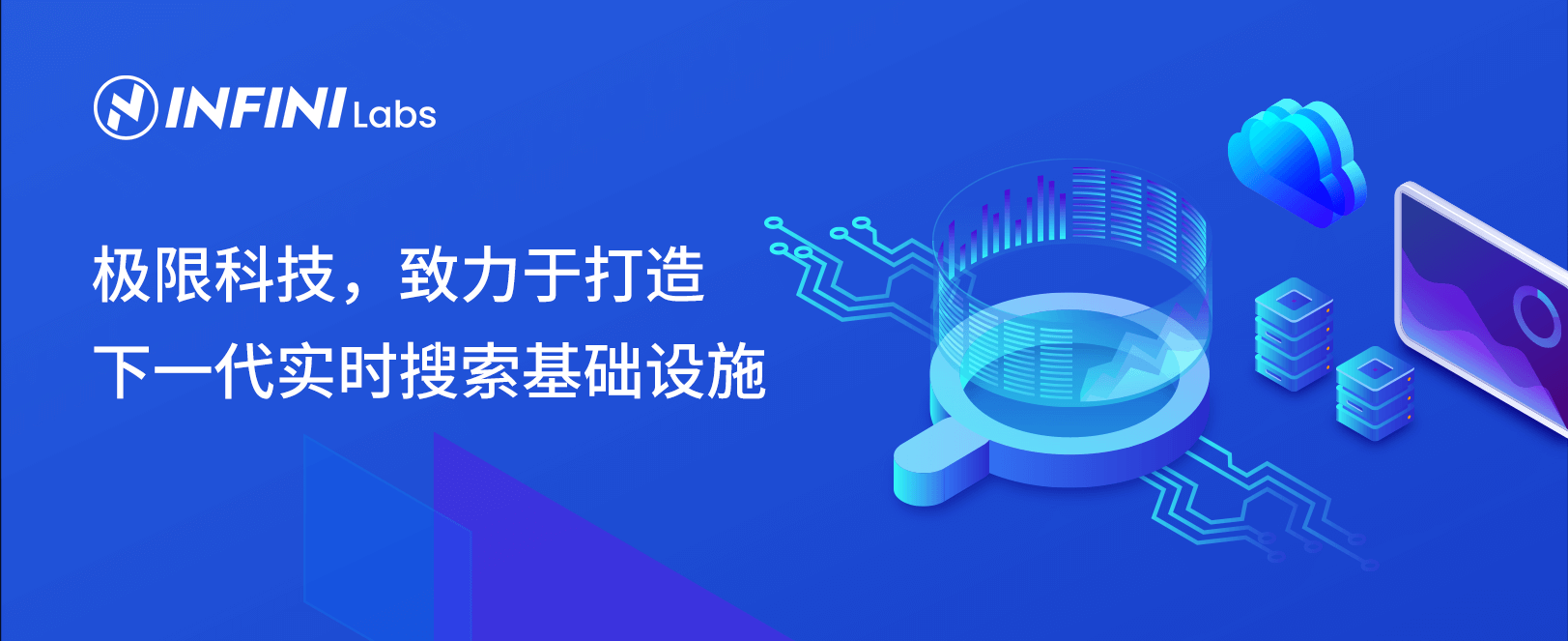
极限科技,全称极限数据(北京)科技有限公司,是一家专注于实时搜索与数据分析的软件公司。旗下品牌极限实验室(INFINI Labs)致力于打造极致易用的数据探索与分析体验。
极限科技是一支年轻的团队,采用天然分布式的方式来进行远程协作,员工分布在全球各地,希望通过努力成为中国乃至全球企业大数据实时搜索分析产品的首选,为中国技术品牌输出添砖加瓦。
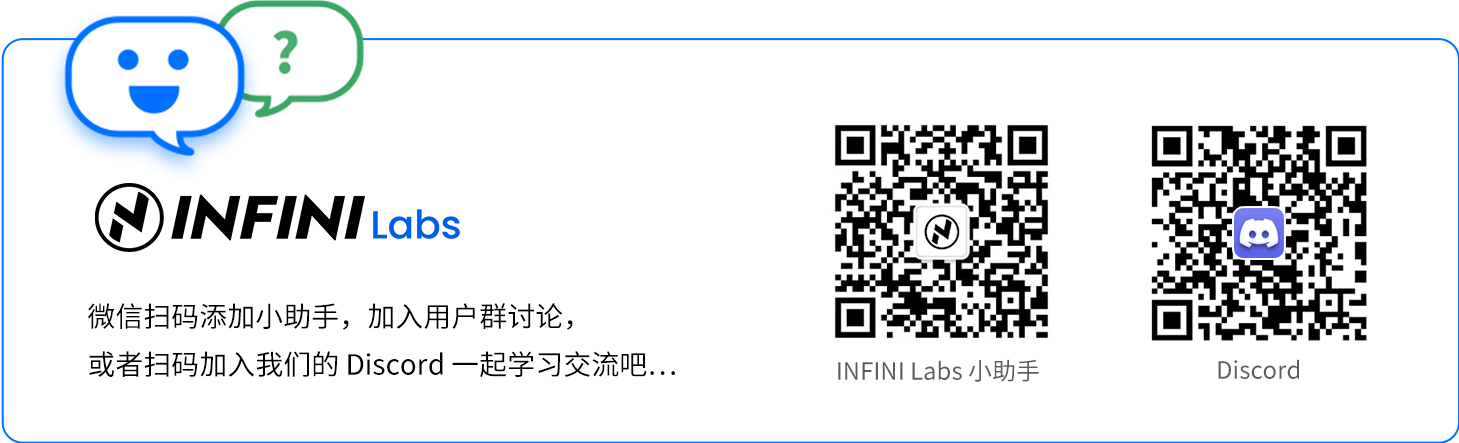
2024年4月12日至13日,备受瞩目的第十三届“数据技术嘉年华”(DTC2024)在北京新云南皇冠假日酒店盛大开幕。本次大会由中国DBA联盟(ACDU)与墨天轮社区联合主办,以“智能·云原生·一体化——DB与AI协同创新,模型与架构融合发展”为主题,旨在推动数据技术的创新与发展,为从业者带来一场知识与技术的盛宴。
在为期两天的活动中,来自业界的80余位杰出技术领袖、学术精英、行业实践者以及生态布道者齐聚一堂,共同探讨数据技术的最新趋势、前沿应用与创新实践。与会者们分享了他们对于智能云原生和一体化发展的深刻见解,以及DB与AI如何协同创新,推动模型与架构的融合发展。
大会现场,极限科技创始人曾勇带来了令人瞩目的演讲,他详细介绍了下一代纯实时搜索引擎 INFINI Pizza。曾勇表示,随着大数据时代的到来,数据的实时处理与搜索成为了行业发展的重要方向。而 INFINI Pizza 正是为了满足这一需求而诞生的创新产品,它采用了先进的设计理念和架构实现,通过自有专利解决海量数据无限伸缩的需求,利用最新的算法和数据结构来充分释放现代硬件的威力,能够实现高效、准确的实时数据搜索能力,满足核心业务场景高并发低延迟的需求,为企业提供可靠稳定的实时搜索基础底座。
部分演讲内容
完整演讲内容请查看 PPT。
关于极限科技(INFINI Labs)
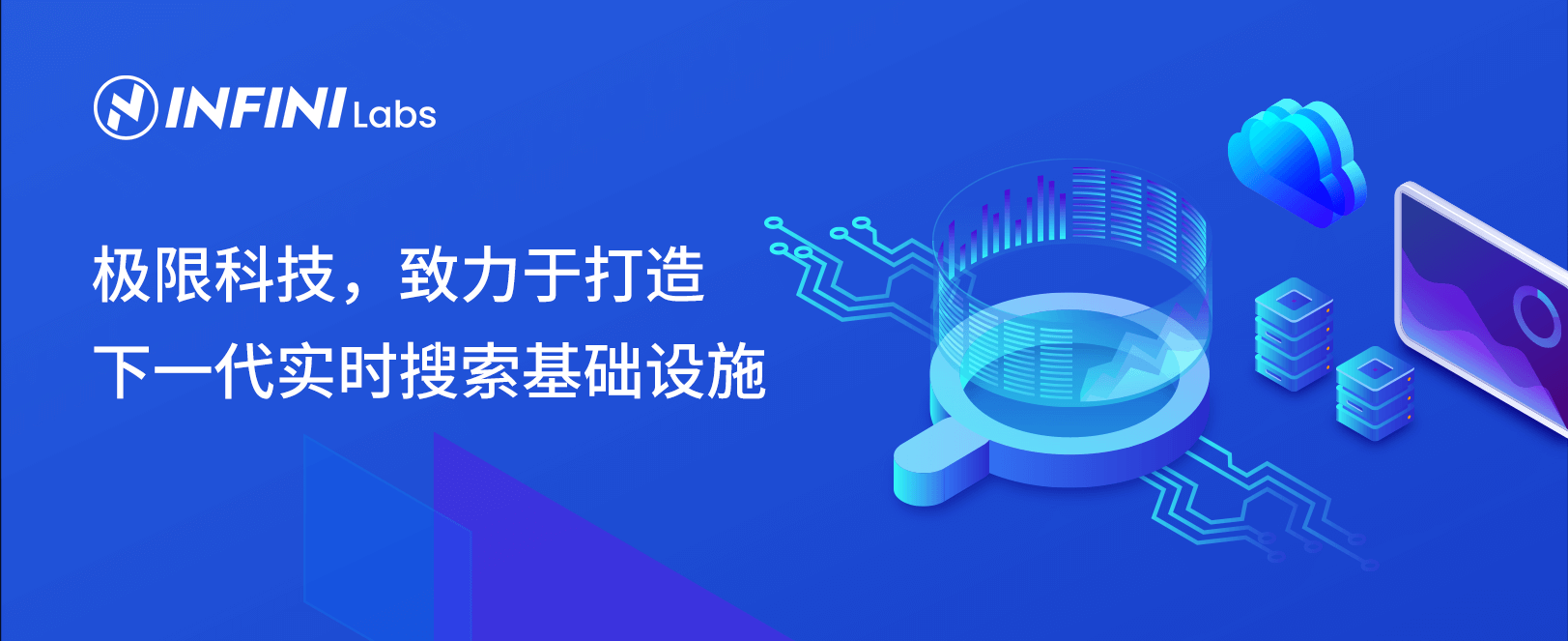
极限科技,全称极限数据(北京)科技有限公司,是一家专注于实时搜索与数据分析的软件公司。旗下品牌极限实验室(INFINI Labs)致力于打造极致易用的数据探索与分析体验。
极限科技是一支年轻的团队,采用天然分布式的方式来进行远程协作,员工分布在全球各地,希望通过努力成为中国乃至全球企业大数据实时搜索分析产品的首选,为中国技术品牌输出添砖加瓦。
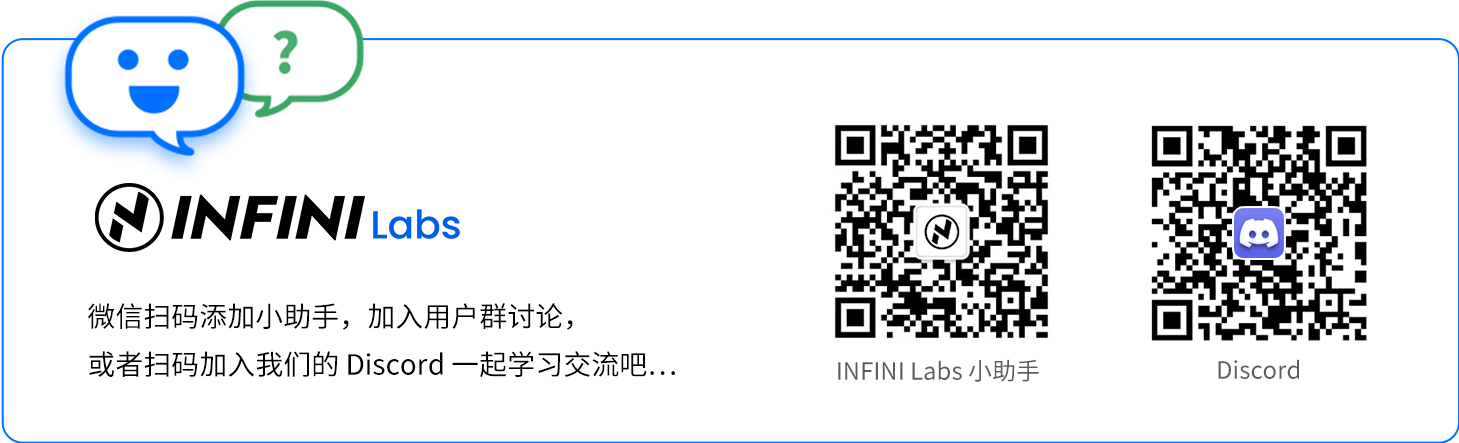
从 Redis 开源协议变更到 ES 国产化:一次技术自主的机遇
引言
近日,Redis Labs 宣布其主导的开源项目 Redis 将采用双重源代码可用许可证(RSALv2)和服务器端公共许可证(SSPLv1)。这一重大决策标志着 Redis 从传统的 BSD 许可证向更加严格的控制权转变,同时也引发了广泛的社区和行业讨论。这不仅是一个关于许可证变更的故事,更是关于开源社区如何响应,以及这一变化如何激发对国产技术探索和发展的深刻思考。Redis,作为最受欢迎的开源键值存储数据库之一,其开源协议的变更反映了开源软件在商业化道路上的挑战和压力。Redis Labs 的 CEO Rowan Trollope 指出,这一变化旨在防止云服务提供商免费使用 Redis 代码,同时促进 Redis 社区的可持续发展和创新。

Redis 协议变更的深远影响
Redis 决定放弃 BSD 协议,转而采用双重源代码可用许可证(RSALv2 和 SSPLv1),标志着开源界的一个重要转折点。这一变化不仅影响了 Redis 本身,更引发了社区成员和技术行业的激烈讨论,许多人担心这将限制 Redis 的开源精神和广泛应用。然而,也有声音认为,这为其他开源项目,如 KeyDB、Dragonfly 和 Garnet 等,提供了发展的机遇,尤其是在提供与 Redis 兼容的替代解决方案方面。尽管 Redis 的这一变更在技术和法律上引发了争议,它也激发了开源社区对于如何在维护开源精神和寻求商业可持续性之间找到平衡的探索。此外,Redis 团队对于保持客户端库的开源许可和继续支持开源社区版的承诺,展示了一种尝试在新的许可模式下保持开放性和可接入性的方法。由于 Redis 的广泛应用,其协议变更对云服务商、Linux 发行版,甚至整个开源软件生态都产生了不小的冲击。一方面,云服务提供商需要重新评估其服务模型;另一方面,一些 Linux 发行版可能需要考虑将 Redis 从其软件仓库中移除。
ES 国产化的契机
Redis 开源协议的变更同时也让人们重新审视其他关键技术,特别是 Elasticsearch(ES)的依赖和发展。ES 作为一个强大的搜索和数据分析引擎,在全球范围内被广泛使用。随着对开源项目商业化模式的重新考量,中国开发者和企业开始寻求国产化的 ES 替代品,旨在减少对外部技术的依赖,同时推动国内技术生态的多元化和自主创新。但是国产化的探索并非没有挑战。从技术兼容性、性能优化到社区生态建设,每一步都需要深思熟虑和持续的努力。然而,Redis 的许可证变更为国内技术自主提供了一个独特的视角,鼓励开发者、企业乃至政府机构更加积极地参与到开源技术的本土化和创新中来。Redis 开源协议的变更引发的讨论和行动,凸显了开源社区对于自身未来发展方向的深刻反思。这一变革不仅关乎一个项目的许可模式转变,更触及到开源项目如何在保持开放和自由的同时,寻找到可持续发展的道路。此外,它也促使更多的开源项目和企业思考如何在全球化的技术生态中保持竞争力和影响力。
Easysearch:国产化的新选择
针对这一需求,极限科技 隆重推出了 Easysearch 搜索引擎软件,旨在提供一个与 Elasticsearch 兼容的国产化解决方案。Easysearch 不仅支持原生 Elasticsearch 的 DSL 查询语法,还提供了诸多企业级功能的增强,如更高的性能、稳定性和扩展性,以及更加丰富的安全管理和数据压缩功能。这表明,国产化技术的发展不仅是为了替代,更是在原有基础上进行创新和优化。ES 国产化解决方案 Easysearch 的推出,是响应国家对信创、自主可控战略布局的具体行动。通过提供兼容性强、功能丰富且稳定的国产技术替代品,不仅有助于减少对外部技术的依赖,也为国内技术生态的繁荣和创新贡献力量。这一过程中,既涵盖了对现有技术的深入理解和应用,也包含了对新技术、新方法的探索和实践。

结语
Redis 开源协议的变更和 Elasticsearch 国产化解决方案的兴起,共同反映了当前技术世界中开源与商业、国际与国产之间复杂而微妙的关系。这一趋势不仅仅是技术领域的变化,更是全球化背景下,各国在技术自主、安全与发展方面所做出的战略性调整。随着更多开源项目和技术面临类似的挑战,我们或许可以预见,技术自主和开源创新将成为推动未来技术发展的两大关键力量。
参考
- https://redis.com/blog/redis-adopts-dual-source-available-licensing
- https://www.elastic.co/cn/blog/licensing-change
- https://infinilabs.cn/products/easysearch
- https://infinilabs.cn/blog/2024/elasticsearch-alternative
- https://infinilabs.cn/blog/2023/the-first-to-complete-the-evaluation-of-search-database-products
关于极限科技(INFINI Labs)

极限科技,全称极限数据(北京)科技有限公司,是一家专注于实时搜索与数据分析的软件公司。旗下品牌极限实验室(INFINI Labs)致力于打造极致易用的数据探索与分析体验。
极限科技是一支年轻的团队,采用天然分布式的方式来进行远程协作,员工分布在全球各地,希望通过努力成为中国乃至全球企业大数据实时搜索分析产品的首选,为中国技术品牌输出添砖加瓦。
引言
近日,Redis Labs 宣布其主导的开源项目 Redis 将采用双重源代码可用许可证(RSALv2)和服务器端公共许可证(SSPLv1)。这一重大决策标志着 Redis 从传统的 BSD 许可证向更加严格的控制权转变,同时也引发了广泛的社区和行业讨论。这不仅是一个关于许可证变更的故事,更是关于开源社区如何响应,以及这一变化如何激发对国产技术探索和发展的深刻思考。Redis,作为最受欢迎的开源键值存储数据库之一,其开源协议的变更反映了开源软件在商业化道路上的挑战和压力。Redis Labs 的 CEO Rowan Trollope 指出,这一变化旨在防止云服务提供商免费使用 Redis 代码,同时促进 Redis 社区的可持续发展和创新。

Redis 协议变更的深远影响
Redis 决定放弃 BSD 协议,转而采用双重源代码可用许可证(RSALv2 和 SSPLv1),标志着开源界的一个重要转折点。这一变化不仅影响了 Redis 本身,更引发了社区成员和技术行业的激烈讨论,许多人担心这将限制 Redis 的开源精神和广泛应用。然而,也有声音认为,这为其他开源项目,如 KeyDB、Dragonfly 和 Garnet 等,提供了发展的机遇,尤其是在提供与 Redis 兼容的替代解决方案方面。尽管 Redis 的这一变更在技术和法律上引发了争议,它也激发了开源社区对于如何在维护开源精神和寻求商业可持续性之间找到平衡的探索。此外,Redis 团队对于保持客户端库的开源许可和继续支持开源社区版的承诺,展示了一种尝试在新的许可模式下保持开放性和可接入性的方法。由于 Redis 的广泛应用,其协议变更对云服务商、Linux 发行版,甚至整个开源软件生态都产生了不小的冲击。一方面,云服务提供商需要重新评估其服务模型;另一方面,一些 Linux 发行版可能需要考虑将 Redis 从其软件仓库中移除。
ES 国产化的契机
Redis 开源协议的变更同时也让人们重新审视其他关键技术,特别是 Elasticsearch(ES)的依赖和发展。ES 作为一个强大的搜索和数据分析引擎,在全球范围内被广泛使用。随着对开源项目商业化模式的重新考量,中国开发者和企业开始寻求国产化的 ES 替代品,旨在减少对外部技术的依赖,同时推动国内技术生态的多元化和自主创新。但是国产化的探索并非没有挑战。从技术兼容性、性能优化到社区生态建设,每一步都需要深思熟虑和持续的努力。然而,Redis 的许可证变更为国内技术自主提供了一个独特的视角,鼓励开发者、企业乃至政府机构更加积极地参与到开源技术的本土化和创新中来。Redis 开源协议的变更引发的讨论和行动,凸显了开源社区对于自身未来发展方向的深刻反思。这一变革不仅关乎一个项目的许可模式转变,更触及到开源项目如何在保持开放和自由的同时,寻找到可持续发展的道路。此外,它也促使更多的开源项目和企业思考如何在全球化的技术生态中保持竞争力和影响力。
Easysearch:国产化的新选择
针对这一需求,极限科技 隆重推出了 Easysearch 搜索引擎软件,旨在提供一个与 Elasticsearch 兼容的国产化解决方案。Easysearch 不仅支持原生 Elasticsearch 的 DSL 查询语法,还提供了诸多企业级功能的增强,如更高的性能、稳定性和扩展性,以及更加丰富的安全管理和数据压缩功能。这表明,国产化技术的发展不仅是为了替代,更是在原有基础上进行创新和优化。ES 国产化解决方案 Easysearch 的推出,是响应国家对信创、自主可控战略布局的具体行动。通过提供兼容性强、功能丰富且稳定的国产技术替代品,不仅有助于减少对外部技术的依赖,也为国内技术生态的繁荣和创新贡献力量。这一过程中,既涵盖了对现有技术的深入理解和应用,也包含了对新技术、新方法的探索和实践。

结语
Redis 开源协议的变更和 Elasticsearch 国产化解决方案的兴起,共同反映了当前技术世界中开源与商业、国际与国产之间复杂而微妙的关系。这一趋势不仅仅是技术领域的变化,更是全球化背景下,各国在技术自主、安全与发展方面所做出的战略性调整。随着更多开源项目和技术面临类似的挑战,我们或许可以预见,技术自主和开源创新将成为推动未来技术发展的两大关键力量。
参考
- https://redis.com/blog/redis-adopts-dual-source-available-licensing
- https://www.elastic.co/cn/blog/licensing-change
- https://infinilabs.cn/products/easysearch
- https://infinilabs.cn/blog/2024/elasticsearch-alternative
- https://infinilabs.cn/blog/2023/the-first-to-complete-the-evaluation-of-search-database-products
关于极限科技(INFINI Labs)

极限科技,全称极限数据(北京)科技有限公司,是一家专注于实时搜索与数据分析的软件公司。旗下品牌极限实验室(INFINI Labs)致力于打造极致易用的数据探索与分析体验。
极限科技是一支年轻的团队,采用天然分布式的方式来进行远程协作,员工分布在全球各地,希望通过努力成为中国乃至全球企业大数据实时搜索分析产品的首选,为中国技术品牌输出添砖加瓦。
收起阅读 »【搜索客社区日报】第1808期 (2024-04-11)
https://github.com/microsoft/g ... nners
2.月之暗面真的很强?我们来用一个问题评测这些 ChatGPT 平替
https://mp.weixin.qq.com/s/YghsVzbW-6FZSIEhq4A_jw
3.Elasticsearch 之 match_phrase 小坑记录
https://www.cnblogs.com/pyspark/p/8817706.html
4.真的假的!有个物联网公司通过自建数据库省了 98% 的云成本?!
https://mp.weixin.qq.com/s/BB6uaYIzmixiniIbpQO11A
编辑:Se7en
更多资讯:http://news.searchkit.cn
https://github.com/microsoft/g ... nners
2.月之暗面真的很强?我们来用一个问题评测这些 ChatGPT 平替
https://mp.weixin.qq.com/s/YghsVzbW-6FZSIEhq4A_jw
3.Elasticsearch 之 match_phrase 小坑记录
https://www.cnblogs.com/pyspark/p/8817706.html
4.真的假的!有个物联网公司通过自建数据库省了 98% 的云成本?!
https://mp.weixin.qq.com/s/BB6uaYIzmixiniIbpQO11A
编辑:Se7en
更多资讯:http://news.searchkit.cn 收起阅读 »
4月13日 OpenSearch Meetup:探索大模型时代下的 VectorDB

在大模型席卷全球的行业背景下,基于检索结果增强的文本生成(RAG)备受关注。而作为 RAG 关键技术的向量数据库(VectorDB)正处在发展的十字路口。作为全球头部的 VectorDB 解决方案,OpenSearch 社区一直致力于前沿向量检索技术的研发。为了探讨 VectorDB 的发展趋势、应用场景、上下游技术生态,我们策划了这一场技术分享与线下见面会。希望可以给 VectorDB 玩家提供一个学习知识、结交朋友的平台。
在这场见面会中,我们会邀请来自于头部企业的向量检索技术研发专家、OpenSearch 社区的活跃贡献者以及一线人工智能科学家,来分享 VectorDB、大模型以及上下游相关技术的最新发展,以及对这个行业的未来的走向的见解。您将在这场会议中看到各个 VectorDB 头部企业的最新向量检索技术和产品,甚至有机会亲自作为用户去尝试。同时,我们还将举行圆桌讨论,您可以和各个相关行业的资深人士深入探讨 VectorDB 的未来,以及在这个行业中可能把握的机会。
时间:2024/04/13(周六) 14:00-18:30
地点:上海市长宁区新华路345弄4号楼 STOP SHOP(社友咖啡)
INIFINI Labs 议题推荐
《向量搜索基础设施 OpenSearch - 多集群管理的挑战与实践》By 曾嘉毅| INFINI Labs 联合创始人
摘要:数据规模不断增长和业务需求的多样化,推动了向量搜索技术的兴起。本次介绍聚焦于向量搜索的崛起和 OpenSearch 平台的能力,同时探讨业务数据集群发展趋势和常见挑战,包括管理多套集群、容量规划、监控、告警、治理、安全、开发、流量和排障等问题,提供解决方案和最佳实践。
活动整体议程
关于极限科技(INFINI Labs)

极限科技,全称极限数据(北京)科技有限公司,是一家专注于实时搜索与数据分析的软件公司。旗下品牌极限实验室(INFINI Labs)致力于打造极致易用的数据探索与分析体验。
极限科技是一支年轻的团队,采用天然分布式的方式来进行远程协作,员工分布在全球各地,希望通过努力成为中国乃至全球企业大数据实时搜索分析产品的首选,为中国技术品牌输出添砖加瓦。
也欢迎大家微信扫码添加小助手(INFINI-Labs),加入用户群一起讨论交流。


在大模型席卷全球的行业背景下,基于检索结果增强的文本生成(RAG)备受关注。而作为 RAG 关键技术的向量数据库(VectorDB)正处在发展的十字路口。作为全球头部的 VectorDB 解决方案,OpenSearch 社区一直致力于前沿向量检索技术的研发。为了探讨 VectorDB 的发展趋势、应用场景、上下游技术生态,我们策划了这一场技术分享与线下见面会。希望可以给 VectorDB 玩家提供一个学习知识、结交朋友的平台。
在这场见面会中,我们会邀请来自于头部企业的向量检索技术研发专家、OpenSearch 社区的活跃贡献者以及一线人工智能科学家,来分享 VectorDB、大模型以及上下游相关技术的最新发展,以及对这个行业的未来的走向的见解。您将在这场会议中看到各个 VectorDB 头部企业的最新向量检索技术和产品,甚至有机会亲自作为用户去尝试。同时,我们还将举行圆桌讨论,您可以和各个相关行业的资深人士深入探讨 VectorDB 的未来,以及在这个行业中可能把握的机会。
时间:2024/04/13(周六) 14:00-18:30
地点:上海市长宁区新华路345弄4号楼 STOP SHOP(社友咖啡)
INIFINI Labs 议题推荐
《向量搜索基础设施 OpenSearch - 多集群管理的挑战与实践》By 曾嘉毅| INFINI Labs 联合创始人
摘要:数据规模不断增长和业务需求的多样化,推动了向量搜索技术的兴起。本次介绍聚焦于向量搜索的崛起和 OpenSearch 平台的能力,同时探讨业务数据集群发展趋势和常见挑战,包括管理多套集群、容量规划、监控、告警、治理、安全、开发、流量和排障等问题,提供解决方案和最佳实践。
活动整体议程
关于极限科技(INFINI Labs)

极限科技,全称极限数据(北京)科技有限公司,是一家专注于实时搜索与数据分析的软件公司。旗下品牌极限实验室(INFINI Labs)致力于打造极致易用的数据探索与分析体验。
极限科技是一支年轻的团队,采用天然分布式的方式来进行远程协作,员工分布在全球各地,希望通过努力成为中国乃至全球企业大数据实时搜索分析产品的首选,为中国技术品牌输出添砖加瓦。
也欢迎大家微信扫码添加小助手(INFINI-Labs),加入用户群一起讨论交流。

【搜索客社区日报】第1807期 (2024-04-09)
1. 微服务实战,用kafka传递数据进elastic cloud(需要梯子)
https://medium.com/%40samb333/ ... 79101
2. 一个介绍上百种常见的comfyui节点的站点
https://t.co/Mt58zD5t2l
3. 一个很精简的项目用来学习编译器的开发的
https://github.com/jamiebuilds ... piler
编辑:斯蒂文
更多资讯:http://news.searchkit.cn
1. 微服务实战,用kafka传递数据进elastic cloud(需要梯子)
https://medium.com/%40samb333/ ... 79101
2. 一个介绍上百种常见的comfyui节点的站点
https://t.co/Mt58zD5t2l
3. 一个很精简的项目用来学习编译器的开发的
https://github.com/jamiebuilds ... piler
编辑:斯蒂文
更多资讯:http://news.searchkit.cn
收起阅读 »